Last Saturday, 31st March, was World Backup Day. One day in the year which is dedicated to spreading the word on just how important it is for everyone to backup their precious data.
It’s a frustrating fact of life for most computer repairer’s that, despite countless warnings over many years, so many people still fail to backup important data– irreplaceable photos, critical documents, etc. Just in the past fortnight I’ve had two regular clients, both in their 70s, bring me laptops that have suffered catastrophic circuitry failure, and neither had backed up any of their personal data, ever. Fortunately for them, the hard drives remained unaffected and fully operational so it was not too difficult a chore to remove the drives and extract the data.
I am normally a half-glass-full kind of person but when it comes to backups it definitely pays to be on the pessimistic side. Part of the reason users fail to backup their data is because, each time they press the PC’s go button and it springs into life, they are lulled deeper and deeper into a false sense of security. Then, when that fateful day happens –catastrophic hard drive failure or a Ransomware infection, or any myriad of similar disasters– they begin to panic. Well, guess what folks… in most of these types of scenarios, it’s already too late!
Data Backups Are Easy Peasy!
To many of the customers I deal with, “backup” is a mystical term which conjures up visions of complicated software involving an equally complicated process. When I explain the reality to them –that a backup is merely a second copy on external media– they are, more often than not, surprised to learn the simple truth. When I then demonstrate how to copy data, via drag and drop, from its original folder on the internal hard drive to an external USB drive, they are even more surprised at just how easy the process is.
Yes, I realize this process can all be automated via specific dedicated software but, bear in mind, we are trying to keep this as simple/easy/uncomplicated as humanly possible so these folks can not only understand the backup process, but might also actually carry through with it.
Image Backups, A Panacea For PC Woes
Here’s something that many people do not realize: an active system imaging strategy will make the user virtually immune to the effects of just about every computer disaster known to mankind… hard drive failure, Ransomware, malware infestations, and even the dreaded… oops, I clicked the wrong thing and now I’ve stuffed everything!
Sure, creating, saving, and restoring full system image backups does require a specific dedicated software (I much prefer and recommend using a third-party tool for this process over and above Windows’ native disk imaging tool). However, most modern imaging software is very easy to use and the end result is well and truly worth any slight learning curve.
There are several very good free disk imaging tools available, including Macrium Reflect, EaseUS Todo Backup, and Aomei Backupper Standard. However, based on first-hand experience with all three, I prefer and recommend Aomei Backupper Standard, which not only beats the others hands down in the ease-of-use department, but also includes more features/options. I’ve also always found Aomei Backupper to be thoroughly reliable which, with imaging software in particular, is an important consideration.
The unfortunate thing about all this, and World Backup Day in particular, is that those users who most need this type of advice are the same users who do not tend to visit tech sites, so are not receiving the message. So, I ask you tech savvy DCT readers to please pass the word on to all your not-so-tech-savvy friends and family members. Spend just a little time with them explaining and demonstrating, and it will almost certainly save them a lot of heartache in the long run.
Cheers… Jim
—

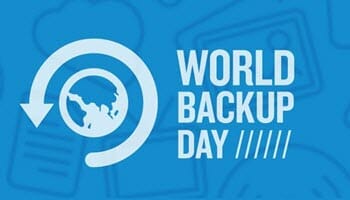
I’m using Macrium Reflect Home Free Edition here and love it!
Good on you!
It doesn’t really matter which software is used, the main thing is to create backups, and there is certainly nothing wrong with Macrium Reflect, it’s a very good product.
Jim,
You failed to mention Paragon Hard Disk Manager. It’s been around for a long time. I’ve used the free version of Paragon for years. Any issues or reasons it wasn’t mentioned ?
Hi Dude,
No deliberate omissions, I just mentioned the most popular three. In my experience, Paragon’s software is very good but doesn’t come near the others in terms of ease of use. It’s also always involved a comparatively huge download size, which can be off-putting.
Yes I can attest to how important & valuable back-ups are.
On one sleepy late night I did a stupid thing & lost all my 100gb of photos & videos going back 20yrs.
There had been a small glitch get into my photos & in trying to solve it I did the unthinkable & gave myself a heart attack!
I was able to use the backup to recover the photo & use a recovery software just incase.
Then I did a new image of the whole computer as well as a totally new backup in 2 separate places.
Too much effort you say?
All I can say is “how valuable are your photos & videos?”
An edifying story Claire, thankfully with a happy ending.
Thank you for your most useful comment, appreciated.