I’ve gone through lots of keyboards over the years chasing the perfect one for me. I am not a gamer so my demands are low, all I’ve ever wanted is just a simple keyboard with easily distinguishable keys. As I’ve approached that age where everything seemingly starts to fail, I’ve experienced increasing difficulty with seeing what’s written on the keys.
So many keyboards come with silver or grey print on black keys – what are they thinking!? I finally decided that, for me anyway, white keyboards with black print were the best option – that is, until I came across the terrific AZIO large print backlit keyboards.
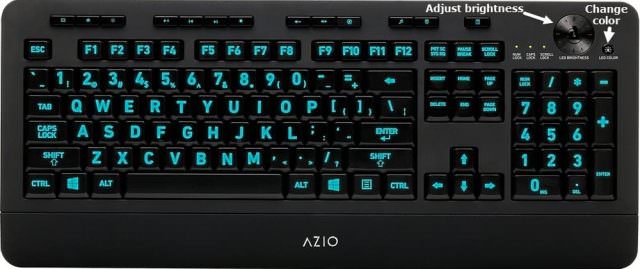
The image above shows the model I purchased roughly 18 months ago, the AZIO KB506, which comes with 5 interchangeable backlight colors and a dial to adjust brightness up and down. There is also a cheaper model available, the KB505U, which comes with 3 interchangeable colors and no brightness adjustment. However, at the price, I opted for the slightly up market model.
I am not for one minute suggesting that these particular AZIO models are high-end keyboards, they are not. They are made in China (although what isn’t these days), they are wired (which is my preference anyway), and although perfectly responsive, the rubber membrane keys are somewhat clicky. However, the one great benefit these keyboards offer is the large print backlit keys which make it a breeze to see them clearly under almost any conditions. The ambient light in my workspace is not great and I do not like working under a bright light, so this keyboard is the perfect solution.
AZIO KB506 Quick Specs
- Easy to see large print keys
- 5 interchangeable backlit colors – red, pink, blue, cyan, and chartreuse
- Backlit brightness adjustment wheel
- USB wired
- Built-in quick access and multi media hotkeys
I can personally attest to this keyboard’s durability. Being a writer, my keyboards get quite a bashing. I’m also a smoker and somewhat untidy at the computer (which actually flies in the face of my normal character), so my keyboards suffer quite a deal of abuse. This keyboard has never missed a beat in the 18 months or so.
The All Important Price
At the time of writing this article, US residents can pick up the AZIO KB506 for around $25.00 (US) plus delivery, although they are quite a bit more expensive in Australia (around $60.00AU). I took the gamble and paid $54.00 for mine on eBay and it has proven to be exceptional value, easily one of the best purchases I’ve ever made. Obviously these keyboards are not going to suit everyone, but if you are elderly, somewhat visually impaired, or use the computer in a low light environment, I can highly recommend these AZIO large print back-lit keyboards.
—
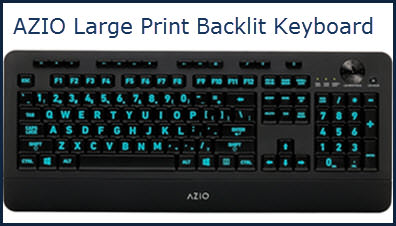
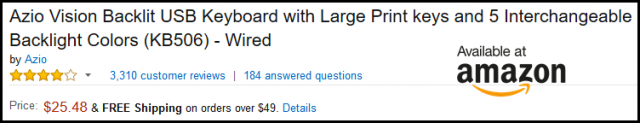
Was very much interested in this backlit keyboard recommendation. I found that it is sold on Amazon for approx. $28.
However, many of the comments indicate that the keys “stick”, either immediately or after some short period time.
Your comments would be appreciated.
Thanks in advance.
FRANK
I have had a AZIO KB506 for a year or so and am very satisfied. I’m not a key pounder, more of a hunt and peck kind of guy, and find the back lighted keyboard fantastic. I tried all the colors and find the chartreuse the best for me. I started my computer life with a Heath kit H8, which only people my age (80) will know what I’m talking about.
Not sure why the Amazon comments are so lackluster but I appreciate your and DCT’s personal experiences. Plus, not like $30 is going to break the bank.
I was a principal in SCELBI Computer Consulting back in the 70’s which produced the first personal computer, the SCELBI 8H, here in CT. I too remember the Heathkit H8. We actually used a Heathkit o-scope as our first display.
Frank “The test of the machine is the satisfaction it gives you. There isn’t any other test. If the machine produces tranquility it’s right. If it disturbs you it’s wrong until either the machine or your mind is changed.” Robert M Pirsig.
As I said, 18 months use and no problems here – definitely no sticky keys, and I give the keyboard a pretty hard time.
Almost 80% of comments on Amazon are positive (4 to 5 stars out of 5) which is pretty darn good, especially for such an inexpensive product.
As a person dealing with some vision impairments, as well as physical challenges, I find this article very timely and important.
I believe you stated yours to be over a year old, what is newest version of this keyboard – if any?
Azio’s site did not recognize KB506.
Your time is greatly appreciated
Bob
Bob, as far as I am aware there are no newer models. I checked the AZIO site and the KB506 is definitely listed – 3 rows down and first on the left: http://www.aziocorp.com/webe/html/products/index.aspx?kind=12 (KB506 Vision)
Here is the dedicated page on the Azio site for that model: http://www.aziocorp.com/webe/html/products/index2.aspx?num=26
Back in 2011 I was searching for a WIRELESS illuminated keyboard, and about the only one I could find was the Logitech K800… I’ve been bashing away on it ever since and it’s still going strong!
If you’re happy with a wired illuminated keyboard the Azio looks like a no-brainer! 🙂
Hello Jim. Been subscribing via Reader for years but never commented.
I’m an old man with an old wife who needs a backlit keyboard. I looked at this Azio before but wrote it off, probably due to some user reviews, and bought another brand. But when you recommended it I decided to try it out. For $24 and change it was worth taking the chance.
Wife loved it since it was a full size keyboard but she starting having problems with it suddenly quit typing, mainly on Facebook. I would unplug it, plug back in and all ok for a while. Then it was the cause of certain websites to start “jumping”. So I retired it on her computer. It is a new Dell with Windows 10. Being the “Family & Friends” computer guy (purchases, repairs, clean installs, etc.) I tried out the keyboard on a new Dell Windows 7 Pro I bought for my daughters business and it seems to be working just great. So I’m giving it to her. Of course, haven’t tried it on Facebook but she will.
Have you heard anything about the Azio with Windows 10?
Hi Glen – Sorry to hear of your issues with the Azio keyboard mate. I’ve been using mine with Windows 10 for over 12 months now with no problems at all, so I doubt it has anything to do with the specific operating system.
Also, for a keyboard to be working on most sites but not on a specific site (in your case Facebook) is highly unusual. Never heard of that before and can’t imagine what could possibly cause it.
What do you mean by websites “jumping” – do you mean the webpage was jumping up and down or was it jumping from one site to another?
Seeing how the Azio appears to be working fine with the daughter’s machine, it seems more likely that the issue might be with the wife’s computer rather than with the keyboard. I would have tried two things: first I would have scanned the wife’s PC for malware, then I would have tried connecting the Azio into different USB slots. The only other possibility I can think of is that the wife’s computer has a specific software installed that, for some reason, doesn’t play nice with the Azio.
Thanks for the quick reply Jim.
About the “jumping” website, it was up and down jumping, and, now that you mention it, I do believe it’s only been on Facebook. Just as you, I am confused too. Never seen this before either. I do have the premium edition of anti-malwarebytes which runs in real time and auto scans daily. Haven’t seen anything removed yet. And I have Norton also.
I haven’t tried a different USB port, but will today. The computer is only 2 months old, and, I believe, has the same installs as her old computer. However, I think I’ll start up in the save mode with networking and let her brows around Facebook and see what happens. I don’t have a FB page, but always helping wife when she has FB problems, I do know that FB has some quirky things.
I do hate giving up on this keyboard as she does like it a lot. So it’s worth digging into more. I’ll play around a few more days and post back here on the results.
Again, thanks, and, again, I really like reading your news letters. In fact I file all your news letters that have articles that are applicable to something I may run into in the future, which is the majority of them.