I like my computer to automatically log me off after a period of inactivity for a very good reason – I don’t want anyone messing with my files, especially my two young grand-daughters, if I forget to Log off manually!
If you would like to do the same or even shut your machine down after a period of inactivity then read on.
Introducing ‘Screensaver Operations’
Now, given the fact that 99% of things you want Windows to do can be achieved with apps, many of them free, this task couldn’t be easier!
Firstly, the title of this article states ‘Automatically Logoff or Shut Down Windows 7′, that is because I haven’t tried the app in any other version of Windows as yet so those of you who do try this app in any Windows OS other than Se7en please do let me know how you get on in the comments i.e. Did you find any bugs etc.
So, here is an app that not only logs you off after a period of inactivity but allows you to Shut Down, Restart, Power Off or even run a specific process. The app is called Screensaver Operations, it scans 100% clean through Virus Total, and is available here: http://www.grimadmin.com/filemgmt/index.php?id=7
Just to re-assure you, this is NOT a screensaver, as in you will get a screen full of bubbles, rather an app that will perform one of the tasks listed above.
Okay, once downloaded and unzipped you will find a ‘ReadMe’ file in the folder which explains just how to install the app, depending on your version of Windows – 32 or 64 bit. Once installed right click on your desktop in Windows 7 and select Personalize from the context menu.
In the Personalization window that opens click on Screen Saver at the bottom.
Click on the little down arrow in the screensaver box and select Screensaver Operations from the menu.
Adjust the ‘Wait Time’ to suit your preference, I have mine set at 15 minutes before kicking in. Now click on Settings.
Here under ‘Action’ you will find several options to choose from, make your selection then proceed down to the Delay (Seconds) box.
Type in the amount of delay you want the app to give you to prevent the LogOff/Restart/Shut Down etc. You can change the font size of the delay message to a size that suits you better, and by clicking on the ‘Custom Message’ drop down and changing the option from No to Yes, type in a custom message if you don’t like the default. If you do decide to change the message but want the Time Remaining countdown then make sure you leave the %time_remaining%seconds at the end of your message. You can change the colour of the Message header as well if you wish.
Once done click on ‘Save’ then on OK in the Screensaver settings window. Close the Personalization window and quietly wait to test your settings and see if they work as you want them to. If you intend to use a long time of inactivity before the app starts then I would suggest that you set the Wait Time to something like 1 minute until you test that everything is working to your liking, once you have tested and all is okay you can reset your timer to your desired time.
This is a simple but effective app that does just what it claims to do, but a word of warning!
Make sure you save anything you are working on if you are about to leave your computer for a while because you will lose any unsaved work when the app kicks in.

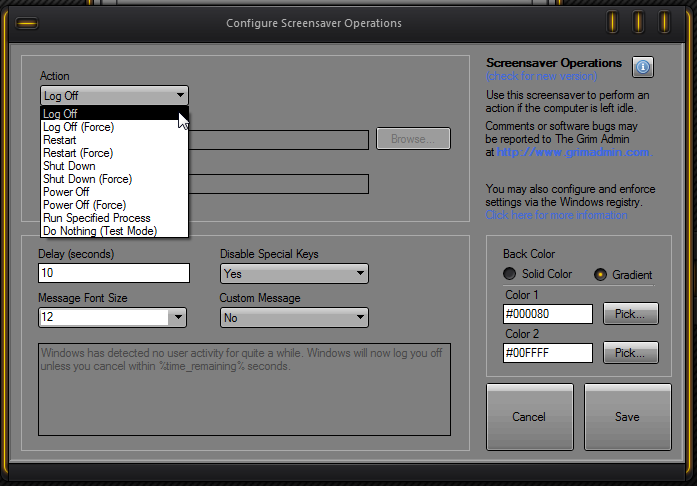
Windows 7 has the ability to do that Alan – you can turn off your display at say 20 minutes or whatever and require log on at resume – mouse movement etc. Or shortcut the lock PC onto your desktop
I have power saving turned off Kevin and just wanted to be logged out at a time of inactivity. This app made it an easy option for me.
This is also nice for a computer lab, when you want to log off computers automatically but want to give some warning to the users prior to log off to see if they are still there. Yes there are other ways, but this is simple and flexible – nice work.
wonderful…
Our 2 year old hp computer suddenly logging off and shutting down itself.hp kindly send a tech and changed hard drive.reinstalled window 7.computer is not logging off and shutting down at hp service station.when it comes back home it loggs off and shut down itself….can you pls help me to solve this issue.
Shiju
Reeba, I suggest you pop on over to our Forum and pose this question there. The Forum provides a much more suitable platform for help and advice. 🙂