The well known and highly regarded Auslogics software company has recently released a new freeware called Auslogics Browser Care. The concept behind this software is to help users easily manage their browser(s), associated add-ons, plug-ins, toolbars, etc. At the moment only the big 3 browsers are supported… Firefox, Internet Explorer and Chrome. Even though Auslogics is promising support for more browsers in the future, I’m guessing that the 3 browsers currently supported will be predominant among most users anyway.
Auslogics Browser Care – The software
Add-ons and toolbars can often sneak onto a PC without the user noticing. When there gets to be too many of them, they may eventually cause glitches and freezes in your browsers, slower launches and web surfing, while some add-ons may be downright malicious. Auslogics Browser Care lets you sort through all add-ons and toolbars installed in your web browsers, remove unsafe or simply unneeded ones and choose useful items you want to keep.
With Browser Care you can view and manage all your installed browsers in one place. This includes the list of all plugins for each browser along with their status and safety rating, as well as the webpage and search engine that are set as default. Browser Care lets you set your favorite search engine as default in all your browsers as well as providing a way for you to easily sweep out temporary internet files from all your installed browsers.
- Remove unwanted toolbars or plugins
- Change hijacked home page to the page you want
- Set your preferred search engine as default
- Clear cache to unclutter your drive and speed up your browser
- Manage all installed browsers from one place
Auslogics Browser Care – Installation and usage
Download is a 6.1MB executable which, as one would expect from Auslogics, scans 100% clean through Virus Total. Installation is straightforward and clean with no extras or nasty surprises to worry about.
What I really like about this software is the totally intuitive interface, making it a breeze for anyone to use. Even those who are not terribly computer savvy should have no trouble with this one.
I have all 3 browsers installed and, as you can see from the above screenshot, selecting a browser to work with is a simple matter of clicking on the appropriate browser name across the top of the interface. From there, users can manage the home page or select a search engine, disable or delete add-ons, plug-ins and toolbars, and easily clear associated browsing data.
Clicking on an item in the list provides expanded details, including a link to search the net for more information. Disabling or enabling an item is just a simple matter of clicking the OFF/ON switches. While clicking on the waste bin icon will remove that item altogether.
Conclusion
While I concede that more advanced users may find the idea of using a dedicated software to manage these items somewhat mundane, I’m pretty confident many not so experienced users will gain a great deal of benefit from the functionality provided by Browser Care. I do know that the vast majority of my clientele would not even know where to access toolbars, add-ons and the like, let alone how to disable them. Even for more savvy users, the ability to easily manage these items, for all installed browsers, from just the one place should appeal. Auslogics Browser Care can provide a great convenience for most users and an even greater assistance for many.
Visit the Auslogics Browser Care home page and download here: http://www.auslogics.com/en/software/browser-care/

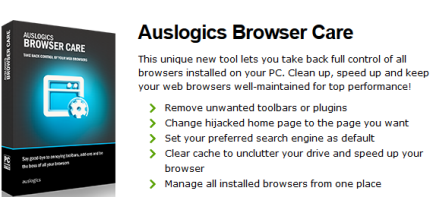
its beter if its in portable version..
Hi Evelyn, we are going to release portable version along with the new version of BC in about one month.