Patch Tuesday

Keeping our systems updated has always been preached as the “right thing to do”, but no longer seems to be good advice. In fact, not updating your computer with superfluous and unnecessary changes may be the more intelligent option. Aside from security updates, you probably don’t “need” the other stuff. And you most certainly don’t need that stuff “right away”.
July was particularly bad, but so too were all the previous 2018 patches and upgrades. It’s a real mess. For this reason I strongly suggest that you block these patches until the other unpaid beta-testers discover the bugs for you.
If you’d like to learn more about this nasty patch situation, please visit Woody Leonhard’s recent article: Patch Tuesday’s coming: Block Windows Update and pray we don’t get fooled again
I hope you have a good experience this month, and “stay safe out there…”,
Richard
—

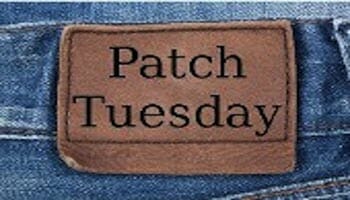
Richard, I often wonder why the name ‘patch’ is used instead of ‘fix’ aka ‘repair’, because we don’t expect other new products and appliances which we purchase to be continually returned to the store to be ‘fixed’, mainly because the manufacturer didn’t design or test the product thoroughly enough before selling it to millions of people around the world.
Not losing sleep over it, although new ‘jeans’ are sold in clothing stores every day with holes in them.
Life, be in it … :-~
JonInOz.
Hi JoninOz,
“Historically, software suppliers distributed patches on paper tape or on punched cards, expecting the recipient to cut out the indicated part of the original tape (or deck), and patch in (hence the name) the replacement segment.” ~ Wikipedia
As with most computer technical jargon, many terms are hold-overs from years gone by. The term, “bug”, for example, began because an actual insect got into the electronics of the old vacuum-tube-driven ENIAC (Electronic Numerical Integrator and Computer) mainframe and shorted the components. At least, that’s the story.
Richard
Hi Richard,
Thanks for the informative reply relating to ‘patches..
An interesting article of which I have similar information on developer mistakes mentions Thomas Edison and ‘bugs’.
http://www.ksyash.com/2011/01/178/
The old Commodore 64 with my green text shone through our house like the Aurora Borealis.
Thanks,
Jonno….. (nic)
Hi JoninOz,
I was never sure about the accuracy of my little tale of the bug. It’s one of those stories you hear for so many years that it becomes “fact”.
Thanks for the updated information,
Richard
PS I would have thought the C64 lights would have shown like Aurora Australis in your case 😉
After restoring my system countless times using AOEMI Backupper imaging when I had spent countless hours trying to fix things up after updates, I just decided to turn off all of Windows updates.
What a pleasure! My computer now boots to desktop in about 15 seconds because it doesn’t waste time looking for updates. In addition, all of my settings stay exactly the way I want them.
Windows updates gave me nothing but trouble. For me, they are gone forever. Whooopee!
Hi there theblujay,
I hope that does not include security updates. You should always allow them,
Richard
me too…no updates for a year or two now and zero problems. just do backups, i keep three active (two weeks) and run sandboxed and surprisingly off a flash drive with portable browsers…works great. clas
In my 20 years of using first DOS and then Windows, I have never had a single problem from any update and have never even had to roll back anything. The people who have problems are the ones who go in and change things. Disabling this, shutting this down, etc. Let the OS work as designed and VOILA, no problems.
Hi Dch,
Please explain that to the thousands of people, common ordinary folks, who don’t tamper with anything. I have a customer who falls into that category and the Windows updates are always causing her some kind of grief. I would venture a guess that most people who change things are the same ones who are trying to work around a broken patch.
You’ve been one of the very lucky ones and I’m happy for you. I’m sorry, but if you think Microsoft has these updates under control, you’re wearing rose-colored glasses, or blinders, or something,
Richard
Hello Dch48. Someone who used DOS. Just don’t remember patches to DOS, other than a newer versions. As for Windows, or any large program, certain patches are just re-written sections to add speed or correct a potential bug from happening or correcting a bug that was found. I’ll limit to those 3 items. As software requires it to work with different hardware, not all bugs (problems) affect all machines, thus some users don’t suffer from problems (unlike automobiles which can be poorly assembled).
I do make certain changes to the computers I use, since I want them to behave in a certain manner, and not the one dictated by M$.
I my days of working this Lotus 1-2-3, there were three ways of using the software. The wrong way, the right way, and the Lotus way. All ways worked by the way, just that the Lotus way was the most efficient way, often over looked by everyone except those who dabbled at code level.
Sorry for my winded explanation, Mindblower!
I never had any problems with Win updates until this August patch Tuesday. After restarting my Win 10 64-bit desktop rig it went thru the “Working on updates” rigamarole and shut down. When it came back up it booted into a blue “Choose keyboard layout” screen. I clicked on “US” and it took me to a blue “Troubleshoot startup” screen. Another choice was “Shut down.” I chose Shutdown and restarted my comp. Same thing. Keyboard layout screen. Endless loop. Gulp! Naturally, EaseUS Todo does a full backup every night so I inserted my EaseUS emergency boot disk hoping to roll back to a previous image and restarted again. For a reason that I can’t fathom the boot sequence completely skipped over the boot disk and went straight to Windows startup and for an even more unfathomable reason the PC finished installing the updates and started. Whew! Don’t know why Windows got cranky or even what I did to correct the problem but I feel like a bullet was dodged. Never a dull moment with MS.
Hi Tom Russell,
If you have Windows 10 Pro go to Settings > Update & Security > Windows Update and on the list > Change Active Hours – this is where you can choose the time to suit yourself for updates to be downloaded but not installed.
After changing the time to suit yourself go to > Advanced Options and there are several ‘switches’ with various options – one of which allows you to Pause Updates to a date in the near future which gives you a chance to research which current updates are causing problems for other users and Richard usually advises members of recent update problems.
Take note at the top of the Windows Updates screen you can view your updates policies and the Check For Updates rectangular button is for you to check the updates which have been downloaded but not installed.