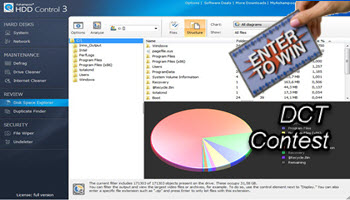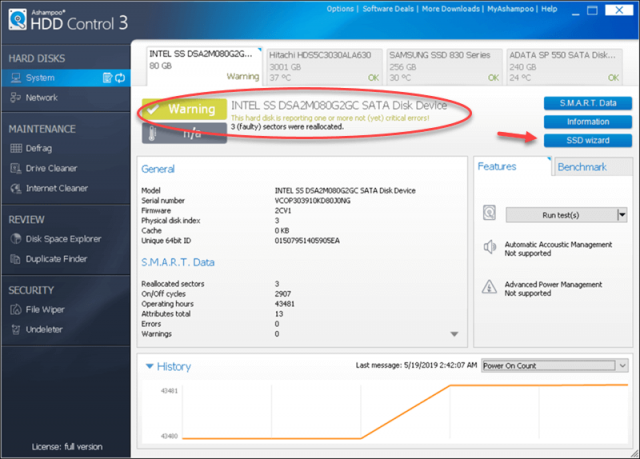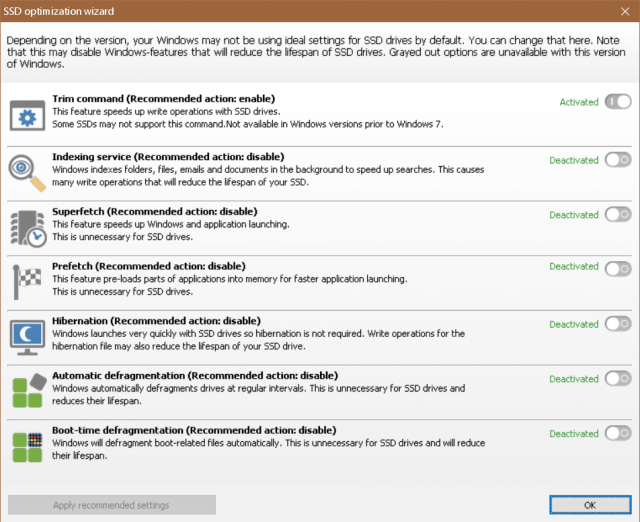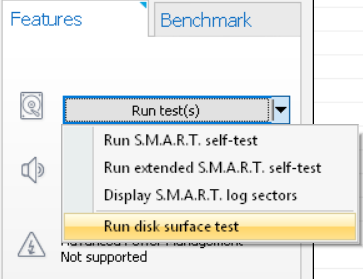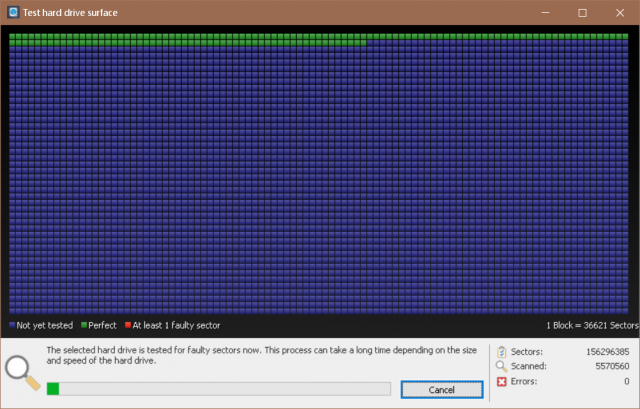Ashampoo HDD Control 3
Ashampoo has generously offered our DCT readers five licenses for their HDD Control 3 program. These licenses are currently valued at $29.99 (US) but at the time of writing can be gotten at a discounted price of $16.00. There is also a 40-day free trial period (with email registration) so you can try it out before you buy. Or, you can enter this contest for a chance to win a free copy!
“Hard disks are the long term memory of your PC. And just like your memory, they degrade over time. Fragmented file systems cause longer access times and mechanical wear and tear inevitably leads to data loss and drive failure. Nearly 10% of all hard disks already wear out in their third year of operation.
Ashampoo HDD Control 3 jogs the memory of your PC. Lower access times, remove resource hogs, prevent data loss and detect signs of failure early on.” ~ Ashampoo
Winners Announced!
[message type=”info”]
This contest has now expired. Winners will be notified by eMail
- Rae Ervin
- Kiril Zernovski
- Thomas Jeanne
- Thomas Slobodzian
- Richard Kroeger
Congratulations to the Winners and Thank You to everyone who participated!
[/message]
System Requirements – Windows 7 or newer
Installation
The HDD Control 3 installation is a snap. Download the ~43MB file and installation on my system took under a minute. Very simple and no sneaky bloatware to watch out for.
Usage
When you first run HDD Control, you will be presented with a main screen similar to this one:
It is divided into several sections: a Main Menu panel on the left, a set of drive buttons across the top, and some detailed information about the selected drive below them. You will notice that HDD Control is not limited to mechanical hard drives, but is also able to manage and monitor your fancy Solid State Drives, too. In the above image, you can see that my old Intel 80GB SSD is being shown with an error. This drive is getting long in the tooth, but this error has existed since the day I bought it and it still works just fine. I don’t keep anything important on it anyway– I use it as a huge cache system to help speed up my computer.
SSD Wizard
Clicking on the SSD Wizard button will bring you here:
I agree with all the recommended SSD settings this Ashampoo program advises. If you want to change a setting for whatever reason, simply toggle the appropriate switch(es) and click OK. It doesn’t get any easier.
Surface Test
On the Main Screen, under the Features tab to the right, use the drop-down menu labeled Run test(s). From there, choose Run disk surface test:
That will bring you here:
This should give you an idea of what this beautiful program is capable of.
Extras
HDD Control 3 will also work on your local network drives. It can find duplicate files, defragment your drives manually or on a schedule, check file sizes and tell you which ones are taking up the most space, it has a drive cleaner and a file recovery option. It even lets you “wipe” those drives clean so prying eyes can’t see your stuff if you decide to sell or dispose of one. Covering all the features available in this software goes well beyond the scope of this short overview.
Conclusions ?
It is comforting to know that HDD Control 3 will maintain and monitor all your drives and warn you of impending disaster. Of course, since you are a savvy DCT reader, you already have lots of backups at your disposal. Right?
HDD Control 3 puts several very useful features in one handy package. As usual, Ashampoo has bundled it all up in a tidy and good-looking interface. I can wholeheartedly recommend this program to anyone who wants to keep a watch on and have control of their drive systems.
How To Enter The Contest
We’d appreciate it if you’d take a moment and submit a comment telling us why you’d like to win HDD Control 3. However, submitting a comment is not required to enter this contest and will have no bearing on your chances.
For your chance to win, simply enter your name and a valid email address in the spaces provided below, then click Enter Contest. After your entry is accepted you will be presented with options to share the contest on Twitter and/or Facebook. For each person who enters the contest as a result of your share, you will earn two (2) extra entries!
Sharing the contest on social media is completely voluntary, but is encouraged.
Competition Rules:
- To enter, simply submit your name and a Valid email address. Your address will not be shared outside of this site
- You must submit a VALID email address. We need to contact the Winner so disposable email addresses will not be eligible
- Additional entries may be earned by voluntarily sharing on Facebook and/or Twitter
- Shortly after the contest ends, the winner(s) will be chosen at random
- Winner(s) names will be posted on this giveaway page. Please check back here to see the winner(s) name announcement!
- The winner(s) will be notified by email at the email address used to enter the contest – be sure to use a valid email address that you check regularly
- Winner(s) must claim their license within five (5) days. After the five (5) day period, unclaimed prizes will be distributed at DCT’s sole discretion
- Entrants agree to allow DCT to communicate with them via email using the address provided by the entrant when entering the contest
[contesthopper contest=”90765″]
Good luck to everyone!!
—