I firmly believe that many issues with Windows are caused by the user’s bad habits and can often be put down to what I call a “messy” system.
What Constitutes A Messy System?
Numerous factors contribute to a messy system, including:
Continually Installing and Uninstalling Software: Some users like to experiment with software and I am certainly not critical of that. However, those users would be far better off experimenting from within a VM (Virtual Machine) which would then leave their main operating system untouched – not accumulating leftover remnants nor running the risk of incompatibilities.
Virtual machines are quite easy to set up and use but, if you’re new to VMs and seeking guidance, I can thoroughly recommend Jim Canfield’s excellent series of related articles:
- Understanding a Virtual Drive
- Installing Oracle’s VirtualBox
- Installing Hyper-V Manager
- Installing a Linux Distro
- Using Quick Create In Hyper-V Manager
Lack of Maintenance: We recently published an interesting article from John Durso who poses the question, Does Junk Slow Down A Windows PC? John is of the opinion that accumulated junk files can have a major negative performance impact on a Windows computer. I agree 100% with John’s conclusion. Whenever I’ve completed the task of cleaning up one of my client’s systems there has never been a case when that has not resulted in a noticeable performance boost.
I’ve mentioned Windows’ native System File Checker tool (sfc /scannow) previously and cannot emphasize enough the importance of running this tool on a regular basis. I do not know how system files become corrupted, but I do know that this can and does happen.
Regularly running the System File Checker tool will help keep on top of potential system file corruption and ensure they don’t accumulate to the point where they are causing serious issues. I run the sfc /scannow command in an elevated Command Prompt (Admin) every 2 weeks, just before creating a new system backup image.
Careless Clicking: I’ve lost count of the number of times I’ve been cleaning up a client’s system and come across a rogue software installation. When I ask them where the software came from the answer is invariably that they have no idea. Fortunately, we’ve seen a decline in the practice of bundling PUPs (Potentially Unwanted Programs) within installation packages but it’s still quite common. When installing new software, users should not blindly click through the installation process but rather check each installation window carefully to make sure there are no unwanted programs included. In most cases, it’s simply a matter of disabling the option.
I believe that most of our readers would already be aware of the damage careless clicking can do as far as introducing malware and adware into the system is concerned – opening email attachments and/or clicking links embedded in email from unknown senders, inadvertently clicking malicious links across the web, etc.
All of these contribute toward a “messy” system and messy systems are, in my opinion, a major cause of issues.
BOTTOM LINE:
Consider this – just about every time a Windows update is released we can read reports across the web from users who have experienced issues after installing the latest update. I have been running Windows 10 and Windows 11 ever since their respective initial releases and have applied every single Windows update since. I have never experienced any issues after installing a Windows update.
As the wonderful but sadly late Professor Julius Sumner Miller would say… “Why is it so?“. I can only put it down to the fact that I make sure all my systems are always in pristine condition. I have little doubt that a lot of issues experienced by users are self-inflicted and, in many cases, a messy system is to blame.
—
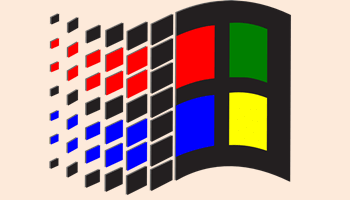


Hi Jim
Like you I have never had an issue with actual Windows updates themselves but then I also take images regularly as everyone should do so I don’t ever have to worry. It is scary to believe that some people just blindly switch their PC on each day and install software and updates without a full image backup available if things should, and most likely will, go wrong. On top of that, that very same PC is often the one and only repository for family photos and important documents which in many cases will be irreplaceable.
Then one morning. completely out of the blue and for no obvious reason, (“It was working fine yesterday when I switched it off”), disaster strikes and they get a “Windows cannot start” or other similarly unhelpful M$oft message from a corruption of some kind and unless the Gods are smiling, they’ve lost the lot. I could count on two fingers how often I have been able to actually repair the computer with M$oft’s repair tools or the “alleged” System Restore.
Too little too late of course but at least after one such experience the savvy will then learn to start keeping proper backups.
Such fun – not !
Cheers
Reg
It never ceases to amaze me Reg just how many users do not create image backups. Years ago, to many users, it was all a bit of a mystery. However, with the modern GUI driven imaging software available these days, it is very simple to do.
Cheers mate… Jim
Completely agree.
I remember having a debate with an apple fanboy who said that Mac’s didn’t have any viruses and bugs. I pointed out that there are AVs on Macs for a reason and that there was a fix for Mac’s recently. His answer was that yeah there’s no bugs now. As you can gather I stated that there’s always bugs they just haven’t been found yet and another update would come out.
Also pointed out viruses exist just not as many but as it gets more popular it will change. He said he always got infected on windows.
Now I’ve not had a virus in years. Most people who get viruses get them because they go to risky sites, click things that they shouldn’t etc. It’s so easy to blame the OS. They ask the question why did this not get stopped instead of looking at where did they come from and how can I change my habits to prevent this.
I once installed something called unchecky on my dads computer. This program automatically unticks the extra stuff installers try to install as I found he would have about 5 different browsers and other stuff and wouldn’t realise. It’s not reading what you are doing and just clicking through that can put you at risk
I’m hearing you Peter.
It drives me nuts when Apple and Linux users carry on about how secure those operating systems are. When the truth of the matter is that those OSs are no more secure than windows, it’s simply that they have such a tiny market share that it’s not worth the cybercriminals efforts to target them.
https://davescomputertips.com/avoid-unwanted-crapware-with-unchecky/