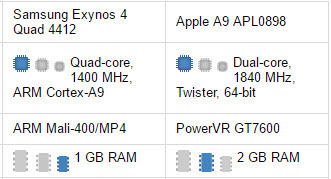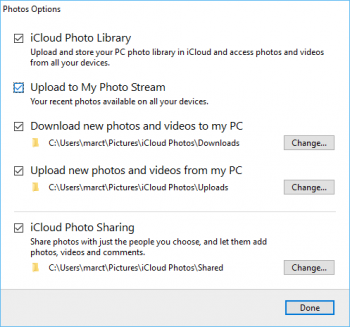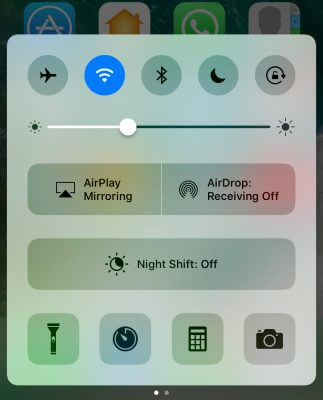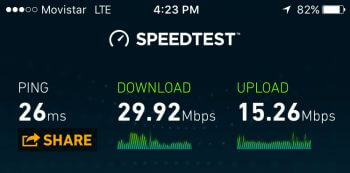Apple iPhone 6s 64Gb vs Samsung Galaxy S3 16Gb
Purists would tell you that comparing three year old tech with today’s offerings is like apples and oranges, or in the words of that great justice warrior John McEnroe, you cannot be serious! But why not, I say. Imagine trading in your three year old SUV for the latest version. You’re bound to make comparisons aren’t you? Anyway, by a stroke of luck this is what happened to me recently, since someone in the family went off travelling from Buenos Aires to London with the promise of a brand new iPhone 7, asking me if I could look after their iPhone 6s until they got back. You see, Argentine customs see returning travellers with more than one shiny thing in their possession as a potential Pablo Escobar, hence my custodial duties, but that’s another story altogether. Oh and if I liked the 6s, I could probably keep it. How cool is that?
A thing of beauty, but is it any good?
I’ve already written “Why Apple is More Than Just a Religion” here at DCT, and since all their products are the zenith of technology meets art, I’m drawn to them Gollum-like, as any lover of shiny things would be. As was my stepson, the protagonist in this tale, since he acquired an iPhone 5 to replace his Blackberry some years ago, then a sublimely beautiful MacBook Air, followed by the iPhone 6s last Christmas and to say that I coveted his new acquisition from a discrete distance would be an understatement. Naturally he had wrapped the shiny thing in a Spigen protective phone case which, necessary as it may be, is akin to slapping a car bra on a Maserati.
But what’s it like to use? Here are my impressions in a brief and totally non-scientific mini-review.
iPhone 6s first impressions
The Samsung Galaxy S3 has provided me with sterling service since I bought it in July 2013, immediately after selling my inoffensive but dull iPhone 3G and the difference between those two phones was frankly, night and day, in spite of having the iPhone Jailbroken.This time however, it’s a closer run thing and the major stand-out points of the iPhone 6s on first use when compared to the Galaxy S3 are:
Speed
The 6s boots to the home screen and is ready to use in about fifteen seconds, which is about half the time of the Galaxy and the overall speed difference is noticeable across all applications, as you would expect. Connecting to WiFi and cellular data is instantaneous, or to put it simply, when a WiFi signal is chosen, there’s practically zero waiting time to log on. Every single app opens in the blink of an eye with practically no lag whatsoever, which isn’t to say that the Galaxy is any slouch, but again, the speed difference is remarkable . In fact, both devices are similarly powered, but with the iPhone having 2Gb of memory and a superior graphics chip it’s clearly faster.
I suppose one could resort to endless benchmark tests, but in the end, for me anyway, everyday use is what counts, the response time of the iPhone is phenomenal and the battery appears to be lasting almost two whole days with light use, which is an aspect that has truly surprised me.
Camera
I’m not a professional photographer, but since I use smartphones more for taking pictures and messaging than making actual, person to person phone calls, the quality of the shots is important. Having said that, I would challenge anyone to tell the difference between a photo taken with an 8 megapixel camera as fitted in the Galaxy S3 and the 12 megapixel iPhone 6s.
From a layman’s point of view, both phones take superb pictures, although the iPhone has the edge and snaps away at a higher default resolution (4032 x 3024), can shoot 4k video in stunning clarity, which for everyday use, results in some enormous file sizes. Anyway, HD in either 1080p or 720p is perfectly satisfactory for my mundane purposes.
Hardware
In terms of quality and aesthetics the iPhone is peerless and any physical comparison with the Galaxy S3 is entirely moot. Whereas the iPhone uses a magnesium (or possibly aluminium) case that looks and feels like the unrivaled quality that it is, the Galaxy S3 has a cheap plastic case which, whilst robust, isn’t in the same league at all.
You just know that when you hold the iPhone in your hand, having discarded the ugly protective case, you’re holding something, not only of precision engineering, but an object of desire. I’ve often poured scorn over over the fanaticism shown towards Apple devices, not because of any derision for the products themselves, far from it. No, because of the quasi fundamentalist following the products appear to engender. But then, when you acquire such a beautiful object, you quickly realise what all the fuss is about, especially if you’re a tech junkie like myself who appreciates first class quality in their shiny things.
 When the eagerly awaited Galaxy S3 was launched in 2012, it went up against the iPhone 5 and I remember feeling a tad smug when I had finally saved up enough shekels and got my hands on one. The screen was bigger than my old iPhone, you could take the battery out, add an SD storage card and it didn’t run the closed garden system of iOS. In other words, it was supremely flexible. In most other ways it was very similar in that you got a power switch, volume up and down buttons and a home button. I quickly got acquainted with its ease of use, particularly the two soft-keys either side of the home button, with the right hand button being essentially a back button as you would find in a browser and the one I use more than any other.
When the eagerly awaited Galaxy S3 was launched in 2012, it went up against the iPhone 5 and I remember feeling a tad smug when I had finally saved up enough shekels and got my hands on one. The screen was bigger than my old iPhone, you could take the battery out, add an SD storage card and it didn’t run the closed garden system of iOS. In other words, it was supremely flexible. In most other ways it was very similar in that you got a power switch, volume up and down buttons and a home button. I quickly got acquainted with its ease of use, particularly the two soft-keys either side of the home button, with the right hand button being essentially a back button as you would find in a browser and the one I use more than any other.
The iPhone 6s has no such soft-keys and I could be heard ranting ‘…where’s the back button? I don’t want to go all the way back every time I press that damned Home button!‘ But then my attention was drawn to the USB Type-C connection on the iPhone which lets you connect the charging/data cable regardless of orientation, which is a development that should have been designed into all devices long ago. What a superb idea that is and a small detail that makes a huge difference in daily use.
 How many times have you fiddled about with USB cables trying to figure out which is up and which is down? And let’s not even talk about the business end of the USB cable; you know, that annoying spade that goes into your PC, Mac or charger. But wait there’s more; the mute switch is still there on the iPhone. I don’t know why I was so surprised to find it sitting discreetly up at the top left hand corner. Perhaps it’s because my view of Apple products is a little jaded because they don’t have reset switches and the option to restart the device is never available. So, do I use the mute switch? Of course I do and not just because it’s there, but because it’s discrete and often very handy. Oh, and my ranting about the back button was of course unfounded since, on the iPhone, swiping the screen from left to right takes you back to where you were and the Home button takes you to, guess where? Home, believe it or not.
How many times have you fiddled about with USB cables trying to figure out which is up and which is down? And let’s not even talk about the business end of the USB cable; you know, that annoying spade that goes into your PC, Mac or charger. But wait there’s more; the mute switch is still there on the iPhone. I don’t know why I was so surprised to find it sitting discreetly up at the top left hand corner. Perhaps it’s because my view of Apple products is a little jaded because they don’t have reset switches and the option to restart the device is never available. So, do I use the mute switch? Of course I do and not just because it’s there, but because it’s discrete and often very handy. Oh, and my ranting about the back button was of course unfounded since, on the iPhone, swiping the screen from left to right takes you back to where you were and the Home button takes you to, guess where? Home, believe it or not.
iPhone software
I’ll be honest and say that I was a little trepidatious regarding apps on the iPhone, for no other reason than having spent the last three years happily languishing in the Android ecosystem, but you know what? Surprising as it may sound, they both achieve exactly the same end and, give or take a few interface variations, the apps I use on the Galaxy S3 work precisely as you would expect on the iPhone, only much faster. Weird right? These are the apps I most frequently use on Android, have now installed on the iPhone 6s and I’m still alive to tell the tale:
- Google Drive
- Google Maps
- Google Chrome
- BBC News
- Gmail
- Skype
Installing an app on the iPhone through the web on your PC requires iTunes to be installed on your computer, unlike Google Play which pushes the app directly from their webpage, or alternatively you can just install it directly on the iPhone itself. I only mention this because, from a user experience point of view, I’ve always found iTunes to be clunky, confusing and not very user friendly at all. How many times have you seen the question ‘How do I get classic view back on iTunes?‘ or ‘Where’s my phone?‘. iTunes’ primary purpose appears to be a media organiser and music download portal with a device management interface tacked on the end. But it’s irritating, confusing for first time users and the only reason I have it installed on my PCs is to back up the phone.
iCloud is another example of clunky and confusing software which I only installed on the PC because Apple has seen fit to give me a measly 5Gb of free storage, so I felt obliged to take it. But it’s not simple to use cloud storage as I know it at all, as it doesn’t automatically sync camera photos, in spite of the fact that I have every box ticked in their badly worded options dialogue box. To date, none of my twenty three photos have seen fit to sync and download to any of my PCs with iCloud installed, so it’s Google Drive and Dropbox for me in future, especially when they are capable of designing intuitive, simple to use software.
It’s noticeable that the iPhone isn’t burdened with crappy bloatware unlike most Samsung devices and the software that is installed is slick, quick to load and in the main, very useful and apart from the apps already mentioned, I’ve installed Swiftkey Keyboard for swiping predictive text, which is significantly faster than stabbing at individual keys with your tongue hanging out of your mouth like a demented scientist.
Something completely new to me is 3D Touch which essentially changes the interaction between the user and the device depending on the force of the finger pressed on the screen. A short, hard press on a screen icon for example, will bring up a context sensitive menu as shown below and a longer, softer touch will will highlight all the icons and make them jiggle around and do a happy dance, allowing you to move or delete apps. It takes a while to get the finger pressure just right and, I must admit that I found pressing down so hard on the screen a little worrying at first, but it certainly brings a whole new dimension of flexibility to interacting with the phone and I’m sure 3D Touch has plenty of other uses which I’ll discover along the way.
Setting up the iPhone
Clearly, security is a major consideration with any smartphone and on setting up the iPhone, this was very apparent, especially with being asked numerous security questions, a pass-code and also the option for a fingerprint. What did surprise me though, was not being able to initially use the iPhone without a SIM card installed and since the Galaxy S3 takes a micro SIM, I had to leg it down to a phone shop where I acquired a pay-as-you-go nano SIM which, believe it or not, was free of charge and kind of made my day.
Prior to getting my hands on the iPhone I hadn’t researched the migration from Android to Apple at all, so was pleasantly surprised to find that I was able copy all my contacts from Google in one painless swipe of a finger and, after installing the apps listed above, I was ready to go. There is a learning curve when switching systems of course and an aspect of Android that I most use is toggling features on and off, such as WiFi, cellular data and Bluetooth. This I eventually found by swiping upwards from the bottom of the screen, yet inexplicably the control center doesn’t include a toggle for cellular data, which I find remiss at the very least, particularly since, like many people, I’m on a pay-as-you-go, non-contract plan.
Another Galaxy S3 feature I use a lot is Bluetooth, but unfortunately I found it impossible to pair the iPhone with either the Sony car radio or any of my non-Apple Bluetooth devices, so like lost souls in the night, they see each other but cannot get together, which surprised me not in the least.
One feature of the phone I was eager to try out was 4G/LTE and whilst like WiFi, is entirely dependent on the quality of service provided, I was blown away by the speed as compared to the 3G data on my Galaxy S3 and watching a YouTube video without constant buffering is a very pleasant change. Not quite the difference between dial-up and broadband but actually significantly faster than my 6Mb/s cable at work, but gobbling up the data at an alarming rate, so it doesn’t take long to reach my paltry daily allowance of 50MB.
Conclusion
Clearly, I’ve only touched the surface of what the iPhone 6s is capable of since I’ve been playing with it for less than a week, but first impressions count. On the other hand, I didn’t have wild expectations of the iPhone at all; on the contrary, I was, if anything very skeptical, being a dyed in the wool Windows and Android user, carrying all those preconceptions with me, but the proof of the pudding, as they say, is in the eating.
Without doubt the iPhone is a superior product in practically every respect when put up against the Galaxy S3, but when you factor in the fact that the S3 also has a superb 4.8″ screen, quad core CPU, removable battery and SD card storage expansion up to 64Gb, it’s easy to see why it’s such a great mobile phone. I’ve rooted it, reset it countless times, snapped thousands of pictures, taken it with me half way across the world by plane and motorcycle without a hitch and it’s still a rugged and reliable first class device. Expandable storage is less of an issue nowadays of course, especially when you take cloud storage into account and the 64Gb provided by the iPhone will probably be enough for me, provided I don’t go crazy shooting 4K videos all over the place.
I have far fewer niggles about the iPhone than I was expecting. The inexplicable Bluetooth problem when attempting to pair with a non-Apple device is annoying and a little cynical on Apple’s part and I can easily live without iTunes and iCloud, but apart from that, the programs I most use on the Galaxy literally fly along on the iPhone, which really is the bottom line as far as I’m concerned.
I mentioned to my brother that I was playing with this new toy and his reaction was, ‘Moving over to the dark side are you?‘
Well, dark side or not, I’m well impressed and until shiny-thing syndrome steers my eyes towards the Galaxy S7 Edge, I’ll more than likely stick with the iPhone.
At least for now anyway…….
—