 The dreaded spam emails, scourge of the internet and something which every user strives to avoid. Seems whenever we give out our email address these days we are leaving ourselves open to a deluge of emails. Whether we’re signing up for an online service, purchasing software, downloading freeware, registering a product, creating a new account… everything and anything, it seems, can lead to the onslaught of spam.
The dreaded spam emails, scourge of the internet and something which every user strives to avoid. Seems whenever we give out our email address these days we are leaving ourselves open to a deluge of emails. Whether we’re signing up for an online service, purchasing software, downloading freeware, registering a product, creating a new account… everything and anything, it seems, can lead to the onslaught of spam.
Now, applying the term ‘spam’ to emails from legitimate sources can be somewhat subjective, we each have our own ideas on what exactly constitutes spam… one man’s spam can be another man’s fillet steak, so to speak. For the majority, it involves a combination of frequency, volume and content. If we receive a constant barrage of emails from a particular source, plus the content is of no interest to us or is constantly pushing unwanted products or services down our throats, we reckon that’s spam.
Fellow author Richard Pedersen and I were discussing this very topic just recently. Top of Richard’s spam list is the O & O software company, while my number one is Stardock. Richard also pointed out that although many of these emails include an ‘unsubscribe’ link, the process is often convoluted and at times simply does not work at all. Personally, there are some emails I receive which many would class as spam but which I actually appreciate. Macrium for example send out only 3 or 4 emails per year and offer great discounts on their flagship product Macrium Reflect Pro… as high as 50%. Ashampoo is another I do not mind receiving emails from; although they are far more prolific than Macrium, their emails invariably include heavy discounts on quality products. To each his own.
There are many methods available to help users avoid these emails, and utilizing disposable (or temporary) email addresses is a very good one in many situations. I’ve never used one of these services myself, I rely on the excellent MailWasher Pro for all my anti-spam needs. However, I’m always on the lookout for anything new or innovative and the spamgormet service includes several unique features. The one feature which really caught my fancy is the ability to define the number of emails a recipient wishes to receive from a particular source. Once that limit has been reached, spamgourmet then gobbles up any further emails. The default and minimum number of emails is 3 but that can easily be changed to a higher number via a simple tweak in the disposable email address.
Now, some might ask… ‘why would you want to receive any emails at all?‘… and that would be a fair response. However, I look at it this way; one often has no idea how many emails they are destined to receive and, more importantly, do not know at this stage if they are going to appreciate the content or not. Allowing a limited number of emails through affords the recipient an opportunity to not only gauge the numbers of emails involved but also to assess the actual content, and ultimately decide whether or not they wish to continue receiving them. In other words, the system allows you (the user) to make that final choice.
Signing Up:
First up you will need to create an account with spamgourmet. Just pop on over to the spamgourmet site, and you will see a “log in/create an account” box on the left of the page.
Type in a username and your email address, select your language, and then click the Go button. You’ll soon receive an email from spamgormet which includes a verification link. Click on the link and you’re good to go. Now, providing a genuine email address in order to prevent spam may seem a bit of a contradiction in itself. However, the spamgourmet people avow that your email address is safe and secure with them, plus spamgourmet is an established service with a solid rep.
Using spamgourmet:
A spamgourmet disposable email address is made up from 3 elements; the source – number of emails (optional) – your username. So, for example, if you sign up for an online account with “FreewareDeals”, your spamgourmet username is “bigdaddy”, and you want to receive the minimum 3 emails, your disposable email address would be “fromfreewaredeals.3.bigdaddy@spamgourmet.com”. You can leave out the number and the service will default to the minimum 3 anyway. Or include a larger number (up to 20) if you’d like to receive more emails before deciding.
There’s a heap more information included on the spamgourmet site so if you’re interested I suggest you go check it out.
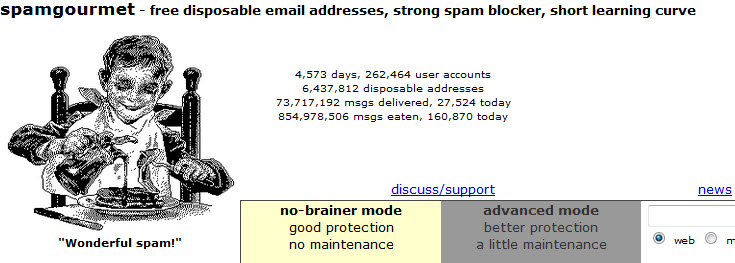

This is an awesome service! I have been using it for nine years (since 2004).
Thanks for the heads up NK, much appreciated.
Hey. Thanks for this article. I just want to suggest http://lazyinbox.com
it’s a new disposable email service that works with all websites.
Hope this helps 🙂