As a creative writer wannabe with many writer pals, I am often asked to read others’ work. In the past I used to lament about all the trees we were murdering as we printed out gobs of copies to share in writing groups. Then I discovered Amazon’s Send to Kindle service. This service allows you to send your own documents to your Kindle or Kindle app. It also formats the document(s) for the best reading experience. You do need an Amazon account for this process. Once you download the tool , it becomes a matter of right-clicking on a document file and then choosing which Kindle or Kindle app to send the file to.
These are the document formats supported by Send to Kindle:
- Microsoft Word (.DOC)
- Microsoft Word (.DOCX)
- TXT (.TXT)
- RTF (.RTF)
- JPEG (.JPEG, .JPG)
- GIF (.GIF)
- PNG (.PNG)
- BMP (.BMP)
- PDF (.PDF)
- MOBI (.MOBI)
I usually put my docs on my Kindle Paperwhite and the Amazon Kindle for Android app. Sure, you can read all types of files and documents on your phone or tablet using many available readers, but since I’m already fond of reading on my Kindle and yes, even my large screen Android phone, I might as well do it through Amazon where I can then organize, annotate, and bookmark my collection. It does remarkably well with PDFs also.
There’s also a nifty web browser extension you can use to send web pages to your Kindle as well. It’s lets you preview how it will all look before you send it. Check here for other Send to Kindle options.
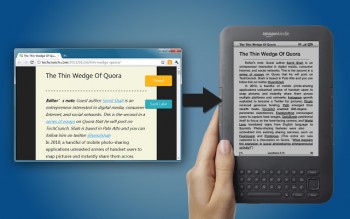



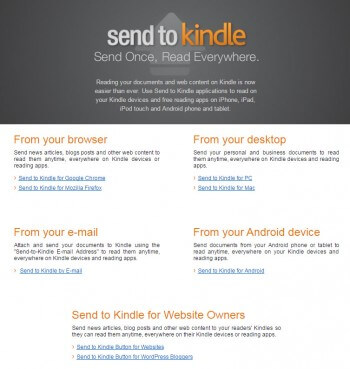
Karen, thanks for the heads up. I often write articles and ask my wife to proof them. Now I can just send them to her Kindle. Tried it and it worked great.
jim