The AI invasion has begun. It’s now infiltrating your browser. At least it is with Opera and Edge.
Opera And Opera GX
To use the AI components in Opera or Opera GX, you first have to enable it. It’s off by default.
Click on the “Easy Setup” menu (three stacked lines), in the top right-hand corner. Then scroll down to the “AI Prompts (Early Access)” section and click on the switch to enable it.
Once AI Prompts are enabled:
You can enable these services in the sidebar by clicking on “Sidebar Setup”. Click on the circles to the right to put a checkmark in so that these two services will be pinned to your sidebar.
NOTE: You can manage your sidebar by going here in the address bar: opera://settings/manageSidebar
Back to the prompts. The next option, “AI Prompts in the address bar”, I thought would give you the chance to use AI for whatever search terms you put in but instead, you have to go to a website first. Then you should see the “AI PROMPTS” button appear at the end of your URL or Address Bar. Clicking on it gives you the AI options that may vary from site to site.
The final AI option is “AI prompts in text highlight popup”.
Go to any web page and highlight a word and you’ll get a little popup with your “AI Prompts”. Your choice, depending on what you want to do.
Now back to the sidebar. You’ll see two options for AI: ChatGPT and ChatSonic.
ChatGPT (the green icon)
Clicking on this brings up a panel where you have to sign up first and/or sign in. I don’t have an account yet set up.
ChatSonic (the purple icon)
Automatically opens up a message window, so start asking.
My question: What is a good how-to computer article to write?
The answer: A good how-to computer article to write could be about setting up a home network or troubleshooting common computer problems.
Done and done.
And davescomputertips.com covers almost everything else.
Microsoft Edge
Hover your mouse over the Discover button at the top right-hand corner of the browser.
Towards the bottom, click on “Yes, turn on” and ask away.
That’s basically how to use the AI components in these browsers. I’m not aware yet of any other browser with these integrated components but it is only a matter of time.
And remember to be respectful when asking. We don’t want to tick off our future AI overlords when they take over. 🙂 But personally, I can’t believe that we are so insecure about our own capabilities and our technology. I see a lot of click-baiting and fear-mongering because there is a lot of money in both. The real problem is too much tech and too few people who understand it. Teach more of this tech (not just how to use it but more of what is going on in the background) in the schools and we have a better chance of keeping the AI overlords at bay.
You can add your two cents worth in the comments and thank you in advance:
- Are We Heading For An AI-Driven Windows 12
- ChatGPT Give AI Artificial Intelligence A Try
- ChatGPT Revolutionary AI To Replace Search Engines
- Experts Warning AI Poses Threat To Humanity
- How To Use AI Part 1
- How To Use AI Part 2
- How To Use AI Part 3
- Is It AI Or Is It A Human
- The Practical Side Of Artificial Intelligence AI
- Use Artificial Intelligence AI To Write Programs
—

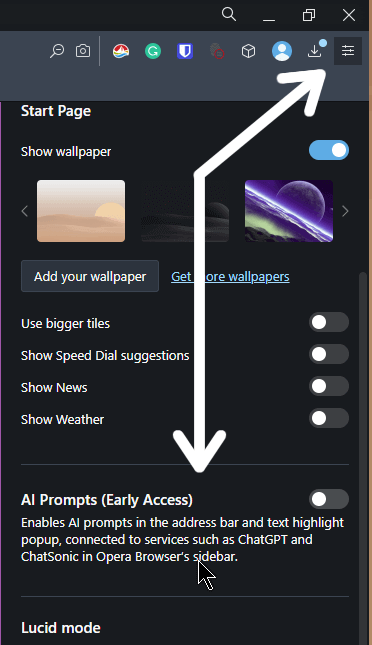
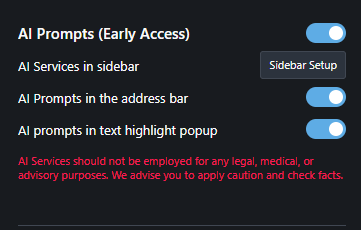
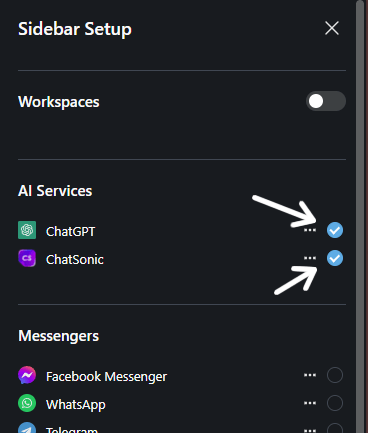
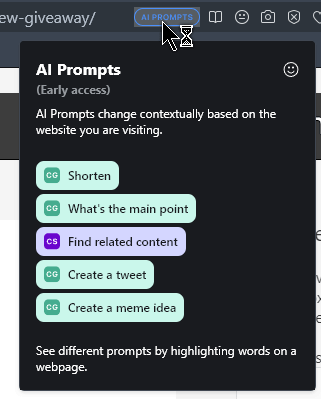
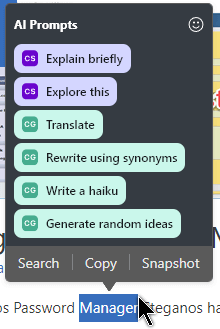
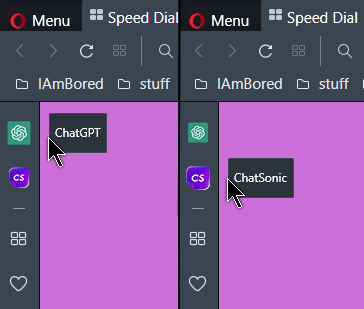
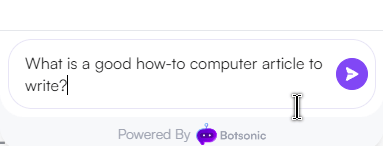
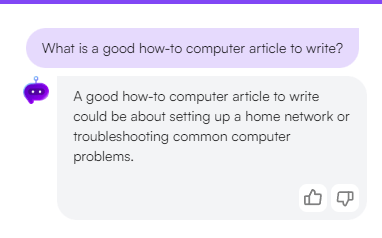

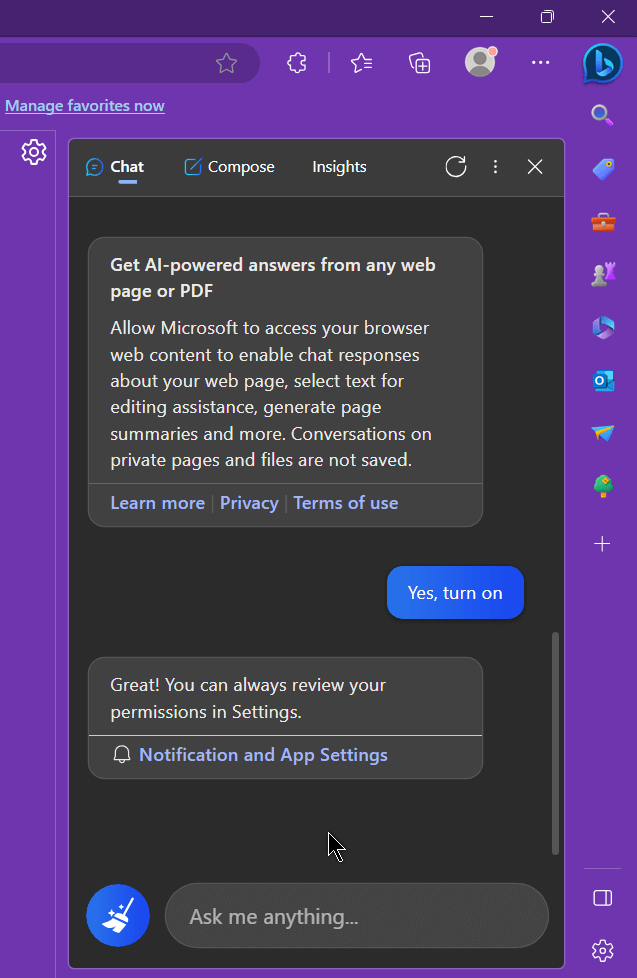
Terry. There is plenty of talk when it comes to AI integrated operating systems. The only con or downside I found was this clip
” Privacy and Data Security Concerns
AI systems often rely on large amounts of data to function effectively. This raises concerns about privacy and data security. With the vast collection and analysis of personal data, there is a risk of unauthorized access, data breaches, and potential misuse of sensitive information. May 21, 2023″
Would this mean that security software currently used to protect users might be useless, Mindblower!
Abuse of personal data isn’t anything new. Same old, same old. Hopefully, security software will adapt as AI does. Someone online referred to AI as “plagiarism software” because it copies more than it creates. But it might become true AI in the future. We just got to wait and see what happens and adjust accordingly.