Computer Speak
Ah, the mystical world of computer terminology. It’s not uncommon for people to confuse computer terms. Let’s face it, they can often be inherently confusing. Here is an explanation of the differences between six commonly confused computer terms that I hope will help clarify:
Disk vs Disc
Disk with a “k” refers to a computer’s storage– hard disk drive (HDD). Disc with a “c” refers to CDs and DVDs.
Examples: “I can’t defrag my disk because it’s almost full“. “I have all my favorite MP3s burned to a disc“.
Applications vs Programs
We often see these two terms used interchangeably and, for the most part, as far as I am concerned, they are interchangeable. However, there are subtle differences. Rule of thumb– all applications are programs but not all programs are applications. I have read many dissertations explaining the differences between applications and programs but most are overly technical and tend only to confuse the reader. Here is a simple explanation in general terms:
Applications are specifically designed for end-users to achieve particular operations and will usually come with a GUI (Graphical User Interface). Prime examples of applications are media players, image viewers, and browsers.
Programs do not necessarily need any human interaction to operate and often do not include any GUI. Prime examples of programs are drivers and firmware.
Example: You watch a movie using VLC Media Player (an application) but the video player itself relies on audio and video drivers (programs) in order to function properly.
What I do not like is the current trend of using the term “apps’ to describe every piece of software. As far as I am concerned, “apps’ was introduced to help distinguish between full-blown applications for PCs and the cut-down versions designed specifically for tablets and smartphones (apps). However, today “apps” is being used more and more as an abbreviation of “applications”, something which I do not agree with.
Browser vs Search Engine
Every time I ask one of my clients what browser they are using they always, without exception, answer… “Google”. They might be using Edge, Firefox, or even Internet Explorer but the answer is still “Google”. I can’t say as I really blame them because they are all using the Google search engine and, regardless of what browser they are opening, the very first thing they see right smack in the center of their screen is a great big “Google”.
I then attempt to explain to them the difference between a browser and a search engine which usually ends up with a blank look. In purely simple terms:
A (Web) Browser is an application that is used to access websites and display the contents of webpages.
A Search Engine is what is used to search the web for a specific item, be it software, type of website, product, or information.
Example: We open the web browser and then use the integrated search engine to find what we are looking for by typing a search term into the search engine’s dialogue box. When we then click on a link in the list of results, the web browser connects to that website and displays the webpage in a format that is readily understandable.
Malware vs Virus
Malware is a portmanteau (a combination of two words) meaning Malicious Software. Malware is an all-encompassing term used to describe all types of malicious software, including viruses, worms, Trojans, ransomware, spyware, adware, scareware, etc.
Virus is just one particular type of malware. Viruses are specifically designed to be harmful or destructive and were once the predominant form of malware but, with the emphasis now more toward spying and monetizing, it’s quite rare to come across viruses these days.
As far as “antivirus” software is concerned; the name is a hang-over from the days when viruses were the primary (most prevalent) threat. As new types of malware have increased in variety and numbers so Antivirus products have evolved and expanded to protect against all sorts of threats. So, the name “antivirus” is outdated and technically incorrect– the modern equivalents should really be named “antimalware”.
Memory vs Disk Space
These two are often mixed up with many users referring to hard drive disk space as “memory” when in fact it is more correctly “storage”.
Memory generally refers to RAM (Random Access Memory), the temporary (or dynamic) storage used by a computer while it is switched on. A computer loads programs and data into memory in order to carry out tasks. All that data is then purged whenever the computer is turned off.
Disk space (or “hard disk space”) is a more permanent form of storage that holds files even when the computer is switched off. It’s from here that the computer loads programs and data into its memory (RAM).
Internet vs World Wide Web
You’ll often see these two terms used interchangeably, something which I admit I’ve been guilty of myself. However, the two are quite different.
The Internet is the network of connected computers that the web works on, the infrastructure that allows users to visit webpages on the world wide web.
The World Wide Web (or web) consists of all the websites and webpages we are able to visit and view when online (connected to the Internet).
Most computers are connected to the Internet more or less permanently, usually via a modem/router. However, we are only connected to the world wide web when we open our browser and visit a website or webpage. Webpages on the world wide web are transmitted via Internet connections but there is more to the Internet than the web. Many other types of data travel across the Internet too, for example, email.
If you have difficulty understanding any particular computer terms please feel free to ask via the comments and we’ll do our best to help clarify.
—

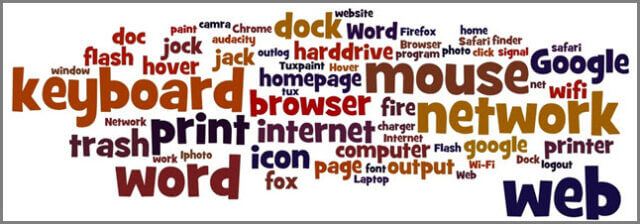
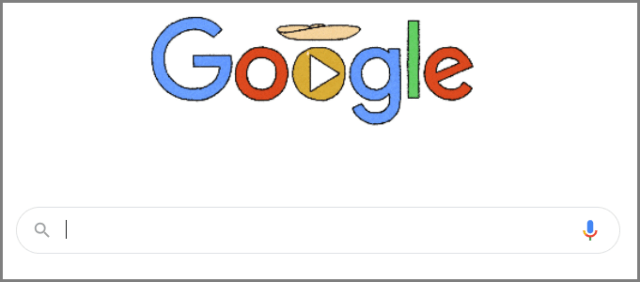
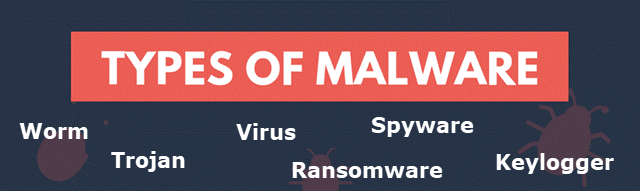

(private email address removed for user’s own safety)
When I click on your article to read the full article I start at the bottom of the page. This happens on other sites also but not all the time. what is causing this?
Hey Ron,
Do you mean when clicking on a link in the Newsletter or when clicking on a link on the site’s Home page?
Try clearing your browser’s cache. With your browser open, press the CTRL + F5 keys on the keyboard.
Clicking in the newsletter — I tried the CTRL + F5 keys and will report back to you if that made any difference.
Thanks Jim,
I’m pleased that you wrote the article and I would like to force it to be read by many people I know and deal with.
The use of ‘apps’ by many sheeple is bl****y annoying, and humans being what they are will use ‘Google’ for item searching on the Internet just as a great deal of British people use ‘hoover’ for a vacuum cleaner, ‘band-aid’ for a sticking plaster, and males use ‘crumpet’ for you-know-what.
A computer is also called many nasty names when it ceases to perform as required by its users.
Hoo-roo, 🙂
Jonno
Hey Jonno,
You are most welcome mate. When I was a young man, not long out of school, I got a job selling Electrolux vacuum cleaners door to door. During training, I kept referring to “hoover” and “hoovering” instead of “vacuum” and “vacuuming”. As you can imagine, that went over like a pregnant pole vaulter.
So apparently, a computer screen is called a monitor. I didn’t always know that.
I’m guilty of going to a computer shop to buy more “memory” when my computer was really out of “storage” space. Got it figured out after I’d already handed over the cash.
Now that laptops are more common, I think of the whole thing as a computer, but with desktops, it seems the computer is really the works in the tower. The screen (monitor), and the keyboard and mouse are attached to it to allow practical access. Hope I got this right.
Hey Tony,
Yep, you sure did, 100% correct.