Following on from my previous article – 10 Best Freeware Picks – here are six more.
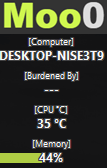 MooO System Monitor: This is portable freeware that monitors 43 kinds of information including CPU, Memory, Network, and detailed HDD usage. There are literally hundreds of fields to choose from including CPU and GPU temperatures, and CPU and RAM usage. It’s all extremely customizable, you choose the fields you want to monitor and you can even adjust the size of the display. Perhaps one of MooO System Monitor’s most important functions is its “burdened by” feature which, when the system slows or hangs, will show you exactly what the culprit is. I have MooO System Monitor running permanently on all my systems.
MooO System Monitor: This is portable freeware that monitors 43 kinds of information including CPU, Memory, Network, and detailed HDD usage. There are literally hundreds of fields to choose from including CPU and GPU temperatures, and CPU and RAM usage. It’s all extremely customizable, you choose the fields you want to monitor and you can even adjust the size of the display. Perhaps one of MooO System Monitor’s most important functions is its “burdened by” feature which, when the system slows or hangs, will show you exactly what the culprit is. I have MooO System Monitor running permanently on all my systems.
 Free PC Audit: This is a free and portable system information tool. Its information is not quite as comprehensive as SIV (also free and portable) but it includes all the information most users will need via a clean and intuitive interface. Free PC Audit includes a system summary plus details of hardware, software, and processes. Free PC Audit even displays the Windows product key which not many of these types of tools do.
Free PC Audit: This is a free and portable system information tool. Its information is not quite as comprehensive as SIV (also free and portable) but it includes all the information most users will need via a clean and intuitive interface. Free PC Audit includes a system summary plus details of hardware, software, and processes. Free PC Audit even displays the Windows product key which not many of these types of tools do.
- Make sure to check out our review of all system information tools: Best Free System Information Tools
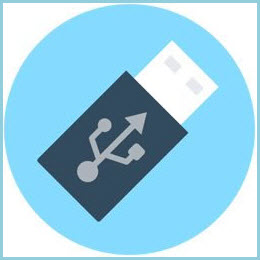 Ventoy: This is a portable multi-boot USB flash drive creator with a difference. Ventoy sets a separate boot partition while the main partition contains all of the bootable files. When you boot from the Ventoy drive you are presented with a menu including any and all files you’ve added to the main partition. Simply click a menu item – such as an ISO file, for example – and you can then browse or boot the ISO.
Ventoy: This is a portable multi-boot USB flash drive creator with a difference. Ventoy sets a separate boot partition while the main partition contains all of the bootable files. When you boot from the Ventoy drive you are presented with a menu including any and all files you’ve added to the main partition. Simply click a menu item – such as an ISO file, for example – and you can then browse or boot the ISO.
You can add as many files as you like only limited by the size of the drive and because Ventoy’s boot partition is separate from the main working area, you can add or delete files without needing to recreate the Ventoy drive. It can even update its version without any data destruction. Absolutely perfect to hold all your ISOs on a single drive, rather than creating a separate bootable drive for each, and a must-have for anyone who likes to test-drive Linux Distros. Ventoy is, in my opinion, one of very few exciting new innovations in freeware.
- Check out an earlier review: Ventoy: Create Multi-Boot USB Flash Drive
 Patch My PC: This is a free and portable software updater. You should be well aware by now that keeping installed software up-to-date is an important security measure and Patch My PC automates the process for you. Patch My PC scans the system and then reports any software that requires updating. Simply click a “Perform Updates” button and Patch My PC will automatically batch download and install all new versions for out-of-date software. With color-coded scan results, Patch My PC is very easy to understand and use:
Patch My PC: This is a free and portable software updater. You should be well aware by now that keeping installed software up-to-date is an important security measure and Patch My PC automates the process for you. Patch My PC scans the system and then reports any software that requires updating. Simply click a “Perform Updates” button and Patch My PC will automatically batch download and install all new versions for out-of-date software. With color-coded scan results, Patch My PC is very easy to understand and use:
Outdated programs are shown in – Red
Updated programs are shown in – Green
Not-installed programs are shown in – Black
- Check out our earlier review: Patch My PC: Top Notch (Free) Software Updater
 ThisIsMyFile: This is a free and portable file unlocker/deleter. You know those files you try to delete but keep getting a message that the file is open or in use? These are the very situations where ThisIsMyFile can help get rid of those stubborn files. I have previously used “Unlocker” for this function but that freeware has not been updated for a very long time so I have started using ThisIsMyFile instead. ThisIsMyFile comes from the prolific SoftwareOK developer. If you visit the site, make sure to check out other titles in the range: SoftwareOK.com
ThisIsMyFile: This is a free and portable file unlocker/deleter. You know those files you try to delete but keep getting a message that the file is open or in use? These are the very situations where ThisIsMyFile can help get rid of those stubborn files. I have previously used “Unlocker” for this function but that freeware has not been updated for a very long time so I have started using ThisIsMyFile instead. ThisIsMyFile comes from the prolific SoftwareOK developer. If you visit the site, make sure to check out other titles in the range: SoftwareOK.com
 NirSoft: This site has a range of portable freeware. Nir Sofer is a legend in software development. His huge range of free portable tools and utilities are all clean, lightweight, and highly effective. Nir Sofer’s portable software range numbers 200+ titles including system and diagnostic tools, password extractors, network monitoring tools, and much more. I’ve often used two of his tools to help diagnose issues with clients’ machines – ShellExView and USBDeview. If you want to know more about how to use these two tools please read:
NirSoft: This site has a range of portable freeware. Nir Sofer is a legend in software development. His huge range of free portable tools and utilities are all clean, lightweight, and highly effective. Nir Sofer’s portable software range numbers 200+ titles including system and diagnostic tools, password extractors, network monitoring tools, and much more. I’ve often used two of his tools to help diagnose issues with clients’ machines – ShellExView and USBDeview. If you want to know more about how to use these two tools please read:
If you’re into portable freeware, and especially if you’re the go-to computer person for family and friends, you should check out the NirSoft range.
This article plus my previous article – 10 Best Freeware Picks 2022 – have included a total of 16 excellent freeware titles, most of which are portable. I hope you find something useful among these offerings.
Do you have a favorite freeware that’s a bit special? Please let us know via the comments.
—

Hello Jim. How can anyone survive without Patch My PC? Find it an essential tool to check what is new when one has many installed programs. It finds updates for browsers prior using them, and some security patches as well.
But wait, did you forget the WAU Manager? Believe you mentioned it some time ago, Mindblower!
Patch my PC is a utility I personally use and have been recommending for quite a while. A great way to keep your programs updated. No hassle and it’s secure.
In the real world there is no such thing as free. If you’ve a mind to, I wonder if you could explain the advantage of developing and distributing freeware. The opportunity to sell an upgrade is obvious in some but for the most part there must be some other advantages. The costs are way too high. Or perhaps I’m wrong. Thanks, Frank
Hey Frank,
I agree to a certain extent, the true spirit of “freeware” is scarce these days. Much of the so-called freeware consists of the free version in a Freemium model which is not true freeware. However, there are still examples of true freeware around- the Nir Sofer range, for example.
I’m not sure why freeware developers, such as Nir Sofer, continue to produce their software for free. I guess you’d have to ask them.
I tried to download MooO system monitor but Webroot blocked it saying it was unsafe
Definitely a false positive Dan, the software is clean and 100% safe.
Check out the scan results from Virus Total: https://www.virustotal.com/gui/file/31d4b6c988bf2558db47ae79a9db19997e65b9a766c7e093eb8d1af909099b55
All 68 antivirus engines give it a green light. Plus, as I said in the article, it is running on all my systems.