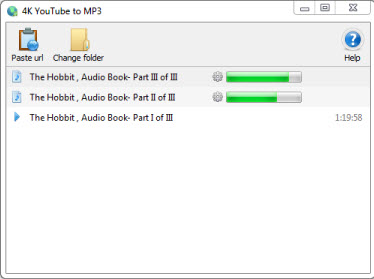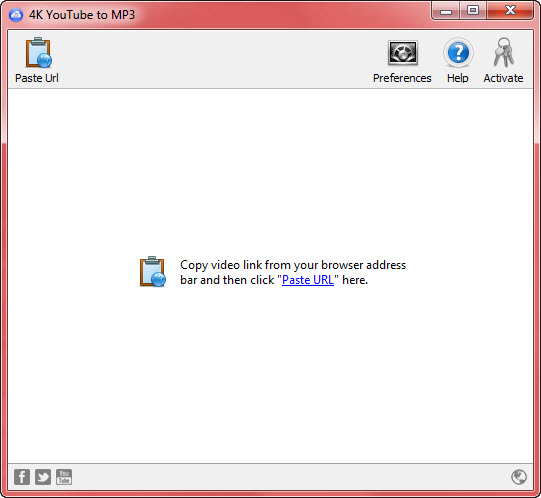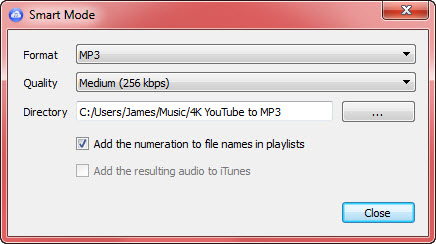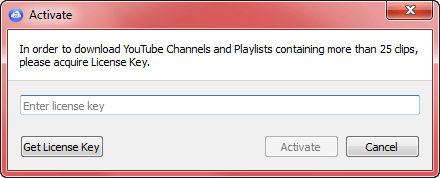Earlier in November we published an article outlining the ‘4K’ range of portable applications. Preliminary research revealed a number of minor concerns as well as several overall positives. If you haven’t read that article yet I suggest you do so first: 4KDownload.com: Range of Portable Freeware.
4K YouTube to MP3 – The software
4K YouTube to MP3 was specifically created to extract audio from YouTube, Vimeo, Facebook and other online video hosting services. No annoying and complicated settings to deal with, just a clean, simple and functional interface. Downloading is simple and straightforward: just copy the video link from your browser and click ‘Paste Url’. Done!
- 4K YouTube to MP3 home page here: http://www.4kdownload.com/products/product-youtubetomp3
- 4K YouTube to MP3 installable version is available for Windows, Mac OS X, and Linux (Ubuntu). Portable versions are available for Windows and Linux (Ubuntu) only. You will need to visit the 4kDownload.com download page to access all versions, including portable.
Extracting audio from online video sources is an area which is already pretty well catered for, with a good range of free offline and online applications available. However, there are several key characteristics to 4K YouTube to MP3 which make it a more than worthy contender… it is simple, quick, and highly effective… plus, a portable version is available too.
4K YouTube to MP3 portable – Download and usage
The portable version of this software is a 29.00MB zip download extracting to 74.3MB (Windows 7 64-bit Home Premium). The executable scans 100% clean through Virus Total and scanning the entire folder contents with Malwarebytes Anti-Malware also returns 100% clean.
As with all truly portable software no installation is required, simply double click the extracted executable to run:
The process is simplicity personified; just copy the video URL – right click in your browser’s address bar and select Copy – then click the “Paste Url” button in the application’s interface. All the rest – extraction/download/conversion/save – is performed automatically, and very quickly, by the software.
Format and quality (bitrate) can be set for each individual audio track or across the board via the “Preferences” menu:
- Format includes MP3, M4A, and OGG
- Quality (bitrate) ranges from Low (128 kbps), to Medium (256 kbps), to High (320 kbps)
Extracting and downloading 4 audio tracks in MP3 format at 256 kbps resulted in the following files:
| Audio Length | File Size |
| 4:45 mins | 8.71 MB |
| 3:48 mins | 6.96 MB |
| 4:31 mins | 8.29 MB |
| 3:36 mins | 6.60MB |
In each case time to completion was just a matter of seconds and playback quality excellent.
**This is one of the 4K applications mentioned in my original article which includes an activation option. Clicking on the ‘Activate’ button across the top of the interface brings up the following screen:
To be honest, not being too familiar with YouTube and its foibles, I am not sure what that means exactly. On the surface, it appears to be primarily related to bulk downloading and not present any serious limitations for the occasional user. Clicking the “Get License Key” button opens a 4K online page which reveals that the cost of activation is currently $7.95us and describes additional features thus:
Frankly, that doesn’t provide any further enlightenment for this YouTube-challenged user. If someone can clarify just what this entails please do so via the comments.
Conclusion
I’m pretty sure that the limitations for free use do not present any serious restrictions. I’ve certainly experienced no issues to date, albeit with just 4 downloads under the belt. 4K YouTube to MP3’s inherent simplicity, ease of use, effectiveness, and, of course, its portability present a pretty rare combination, one which always appeals to this little old Aussie freeware fan. I’ve tried and tested a goodly number of similar applications, as well as online solutions, in my opinion 4K YouTube to MP3 is right up there with the best, if not the best.
Additional reviews for 4KDownload.com portable freeware: