I surf around the web quite a lot and often come across interesting sites that I will bookmark for future reference. Here then are four sites I have come across in my travels around the web that are just a little different from the norm.
PineTools: Great Collection of Online Tools
PineTools offers visitors a great collection of online tools. These tools are not your usual fare and quite unique. Tools are separated under various categories which include:
- MATHEMATICS: Tools (calculators) for common mathematical tasks
- COLORS: Color picker, tools for modifying or generating colors
- TEXT AND LISTS: Work with lists and texts, sort, randomize, reverse
- NUMBERS: Work with numbers, generate, filter, sort
- DATE AND TIME: Measure time, calculate distance between dates, chronometers
- IMAGES: Resize images, crop, optimize, and more
- RANDOMNESS: Generate random numbers, randomize lists, coin flipper, dice roller
- FILES: Convert, compress, join or split
- PROGRAMMING: Tools for programming and web development
Lots of different online tools, all free with no registration or account required and, of course, nothing to install. Well worth bookmarking.
Check out our freeware download site picks: The Best Freeware Download Sites
Museo: Public Domain Images from Museums
Museo is an online tool that searches for public domain images from multiple museum/institute collections simultaneously. These aren’t the usual free stock and clip-art images found on many sites but are unique and somewhat unusual.
Search results include images from the Art Institute of Chicago, the Rijksmuseum, the Harvard Art Museums, the Minneapolis Institute of Art, and the New York Public Library Digital Collection. New collections are added regularly. All images are in the public domain and completely free. Although, if using in a public presentation, crediting the source museum/institution is recommended. Most of the images are genuine art and quite beautiful:
(Example: View of Cotopaxi ~ courtesy of the Chicago Art Institute)

NOTE: Some, but not all, of the source museums/institutes, require an account to download images.
Angel Emoji Maker
Angel Emoji Maker, the title is pretty much self-explanatory. Here you can create your own customized emojis for free, no registration or account required. Start by choosing a basic shape then add features such as eyes, hair, beards, hats, and masks.
I’m not into emojis myself but I did find the creation process a bit of fun. Here are a couple of my efforts:
Tickld: Unusual & Humorous Stories
Tickld is a lighthearted site full of unusual, humorous, and sometimes outrageous stories to help lighten your day. Stories are divided into six categories; Heartwarming, Spooky, Wow, Cute, Outrageous, and Funny.
Once I started reading the stories I found it quite addictive… it has that “just one more” factor.
Hope you find these sites useful, or a bit of fun.
Cheers… Jim
—

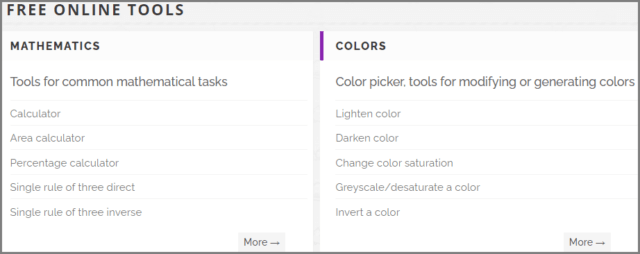



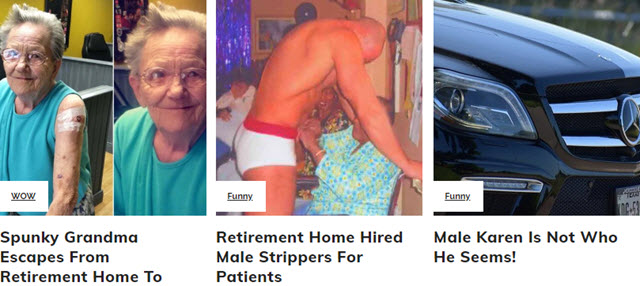
Thanks, Jim,
Some worthwhile and valuable sites there.
Much apprecuated Jim,
The Pine Tools site especially, a great one-stop ‘shop’.
Jonno
Cheers guys, glad to hear you found the sites useful.
Hi Jim,
FYI I can’t seem to get the site working properly on Chrome. Just get a menu on the left and the body of the page is blank except for a generic wallpaper. Using the latest version of Chrome and tried disabling my ad blocker. Works fine on Firefox. Probably an extension in Chrome but I don’t feel like disabling & re-enabling every one to find out.
I was referring to the Pine Tools site.
No problem accessing the PineTools site in Chrome here Warren, it all loads fine. Using the latest Chrome version too but with no installed extensions. So, you are probably correct that it is being caused by one of your extensions.
Cheers… Jim