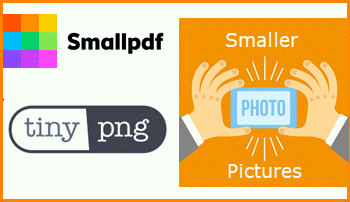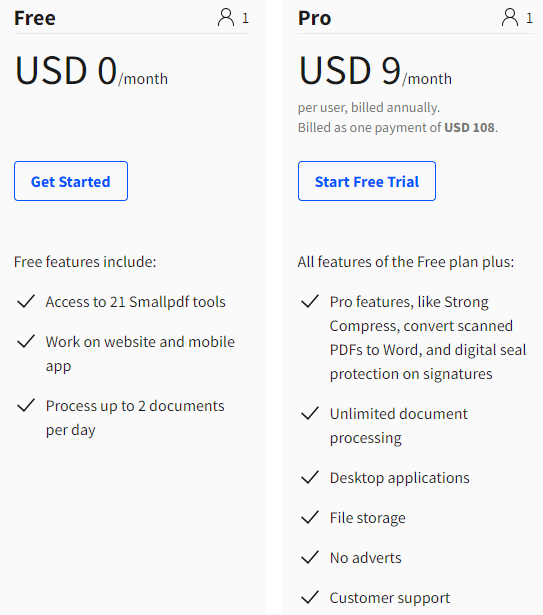Here then are three nice sites offering free online services that you might find useful. Between them, they provide a nice range of free PDF tools and image compression services.
Smallpdf Free Online PDF Tools
PDF (Portable Document Format) is the ubiquitous document format utilized right across the web. PDF’s appeal is its universal compatibility allowing documents to easily be viewed, downloaded, and shared. However, PDFs can also be a nightmare to edit making it necessary to download and install dedicated PDF software or use an online service. Smallpdf is an online service that provides 21 nice PDF tools for free.
Smallpdf provides all the tools one would normally need for editing a PDF, including convert, compress, sign, merge, split, and annotate:
Ignore the “Free Trial” buttons — these are for the Pro version only and you can use all 21 tools for free with a minor limitation of two documents per day:
There are also free apps available for Windows (desktop), Android, iOS, and Mac. The Windows app consists of a 161 MB download so it is certainly no lightweight. Anyway, the whole point is that this nice range of tools is available for free online with nothing to download or install, I only mention the apps in case that’s your preference.
Links:
Two Image Compression Sites
Anyone who works with a website appreciates the importance of compressing images down to a manageable file size. Even home users need to compress images occasionally to make them more manageable to share via email attachments or social media. Bear in mind we are talking file size here and not physical size.
TinyPNG Free Image Compression
Ignore the inference in the site name, TinyPNG allows you to compress not only PNG but also JPEG and WebP images.
The site is very simple to use, involving just three steps:
- Upload the image(s)
- Allow a few seconds for the compression process
- Download the compressed image(s)
- Link: TinyPNG.com
NOTE: The limitation of a maximum 5 MB file size per image should be more than adequate for most. From my experience, TinyPNG compresses PNG images extremely well but is not quite so effective with JPEG. Mind you, JPEG images always seem more reluctant to compress than PNG. This next site handles JPEG compression particularly well.
Smaller Pictures Free Photo Compression
Smaller Pictures is the site you need to compress photos (JPEG images) to share with others. Again, it’s all very simple. With this one, you get a before and after summary, which is quite handy.
- Click the ‘Photo” button center screen, then navigate to and choose your photo
- It will now appear center screen with a summary of the effects of compression displayed on the right-hand side of the page
- When ready, right-click the image and select “Save image as”
As you can see from the adjacent screenshot, I chose a photo with an original file size of 3.2 MB which Smaller Pictures compressed to 1.4 MB — a 57.3% reduction. Trust me, that’s pretty darn good for a JPEG. The physical size is not altered and the quality of the compressed image matches the original — to the naked eye, anyway.
- Link: Smaller-pictures.com
So there you have it. I hope you find these sites useful.
—