I don’t generally like to recommend tweaking tools, they can often do more harm than good. Besides which, they don’t very often include anything which can’t be achieved manually with just a little research. That said, I am about to make an exception for Ultimate Windows Tweaker for Windows 8, and for several very good reasons:
- It comes from the reputable and trusted Windows Club software collection
- It is a reworking of a proven software originally designed for Windows 7
- And most importantly, it includes two very good safety nets – an option to create restore points plus a “Restore Defaults” button
Ultimate Windows Tweaker for Windows 8 – The software
To add to the appeal even more, Ultimate Windows Tweaker is also fully portable. Download is a mere 94.8 KB zip folder extracting to just 353 KB and, as expected, scans 100% clean through Virus Total.
The program opens to a brief system information summary screen with access to a couple of useful options included in the main interface right from the get go:
From there it’s just a matter off accessing options/tweaks for each supported area by clicking on the menu items listed in the left hand navigation pane. The diversity of areas and overall volume of tweaks (more than 170) covered by UWT is simply amazing, far too many to enumerate here. So, I’ll just let the screenshots do the talking – click on the thumbnails to display full size:
There are a number of extremely useful tweaks available via UWT, including one of my favorites… adding “Copy To” and Move To” options to Explorer’s right click context menu. While I am definitely recommending Ultimate Windows Tweaker for Windows 8, I also emphasize the need for caution when utilizing any such software. Please make sure to use UWT’s built-in ability to create a system restore point prior to making any changes.
- View more information regarding Ultimate Windows Tweaker and download direct here: Ultimate Windows Tweaker 3.0 for Windows 8
(Scroll approximately 3/4 of the way down the page for the download link)

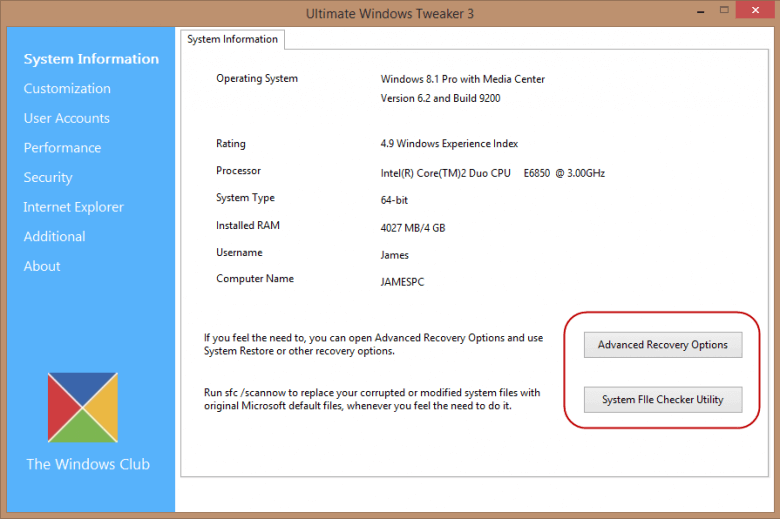
Jim
I’m a big fan of UWT as I also was for Tweak UI.
As you rightly show, there are some great tweaks included. I particularly like being able to remove ‘shortcut to’ and that pesky little arrow.
Cheers
Marc
Could’nt found – how to download this miracle from those deep looped links 🙁
I’m sorry, with Internet Explorer all downloaded fine. With Comodo Dragon I had problems.
No problem Dreamrider. Seems a few people have had trouble locating the download link on the home page so I’ve updated the article with additional information and screenshot.
Cheers… Jim