 Over the years we all collect links to sites we consider might be useful or helpful, and I am certainly no exception. These are not sites we would necessarily visit regularly or often but, just as with physical ‘treasures’ we tend to hoard, we know they are sure to come in handy one day.
Over the years we all collect links to sites we consider might be useful or helpful, and I am certainly no exception. These are not sites we would necessarily visit regularly or often but, just as with physical ‘treasures’ we tend to hoard, we know they are sure to come in handy one day.
What follows is a selection of the sites I have come across and bookmarked for future reference – and which I hope you might also find helpful. Most of these sites involve a somewhat unique quality, all are free of course, and all are rated Green (safe) by leading site advisory services:
http://www.cdcovers.cc/covers – Download covers (front and back) for music CDs, movie DVDs, games, etc. Select your category, use the alphabetical index to locate your title, download the cover and print. Well over 300,000 titles, there has never been a cover I could not find on this site.
http://safemanuals.com/ – Lost that all important user manual? This site provides a huge collection of user manuals covering a wide variety of consumer products; domestic appliances, TV and audio, camera and video, even car and motorcycle. Search by category, brand and model number. Download in PDF format.
http://www.pacs-portal.co.uk/startup_search.php – This is a great site to help with managing startup programs. Simply type in details of the process and it will identify the associated program and offer advice on whether to disable it or not.
http://www.zamzar.com/ – A great site for online conversions, Zamzar will convert pretty much anything to anything. Documents, images, music, video, e-books – each section includes an amazing number of supported formats. Above all, Zamzar is 100% trusted and safe.
http://www.cpubenchmark.net/cpu_list.php – Looking to buy a new computer? Confused by the wide range of available processors? This site provides a comprehensive listing of CPUs with corresponding passmarks and rankings. Click on any individual CPU to view in an overall comparison chart. Also includes similar information for yet another area of confusion, video cards.
https://wetransfer.com/ – Send large files (up to 2GB) the easy way: ‘Add’ your files, type in the recipient’s email address plus yours, then hit ‘Transfer’… too easy!
http://mp3cut.net/ – Want to cut and save just part of an audio file… maybe to use as a ringtone or as background music for a slideshow? Sure, we can download software which will do just that but this site offers a free service to perform exactly the same function and with nothing to install.
You are about to use an online mp3 cutter. How often do you want to cut a part of a mp3 that you really love and make it? Previously, you would have needed to look for complicated and rare sound format conversion and editing software. Well, now you can leave it all behind. With free services provided by the “Mp3 cut” website, the mp3 cutting process has become much more simple, fast, and convenient.
http://accountkiller.com/en/ – Did you ever set up an account on a site somewhere and then regret it? Did you find it frustratingly difficult trying to delete the account? This site provides detailed guides on how to remove accounts and public profiles from most popular websites… including Facebook, Twitter, Google and Skype.
http://www.openwith.org/ – You have a file with a rather weird extension and nothing you try will open it for you. This site will help identify applications that can open the file and point you to free programs wherever possible.
Have a file you don’t know how to open? Think you need an expensive piece of software to open it? Chances are there is a great free program that’s just as good as the expensive one, and you’ll find it here. OpenWith.org provides detailed information about most file extensions and links to free programs that can open and create each type of file.
http://www.airpano.com/ – Can’t afford to travel the world and visit all those exotic places you’ve always dreamed of? Let AirPano take you on a ‘virtual’ tour. Choose from a selection of hundreds of the most exotic destinations around the globe, all displayed in magnificent hi-def scrolling panoramas… and it won’t cost you a cent.
http://www.allmyfaves.com/ – The mother of all sites. No matter what your interest there is something for you on All My faves. Direct links to hundreds of sites sorted into categories, all easily identifiable and readily accessible… games, shopping, news, dating, health, recipes, hot deals, humor, astrology, genealogy, movies, books, sports, travel… the list goes on and on. If there is one site everyone should have bookmarked, it’s All My Faves.
Do you have a favorite site which includes a somewhat unique quality? Let us know via the comments.
**Please do not post links to sites which are rated negatively by WOT or McAfee Site Adviser… we’ll have no choice but to delete them anyway.
~~~

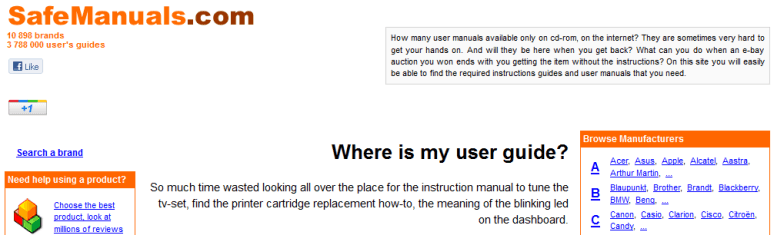
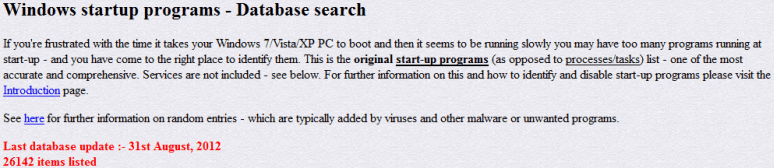
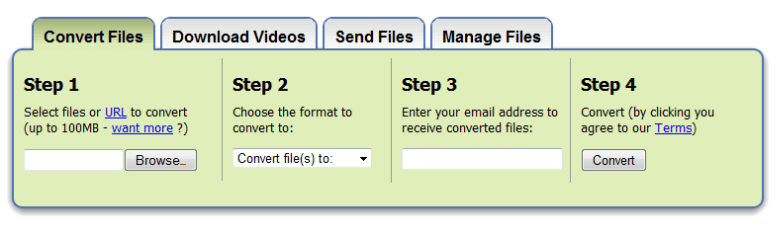
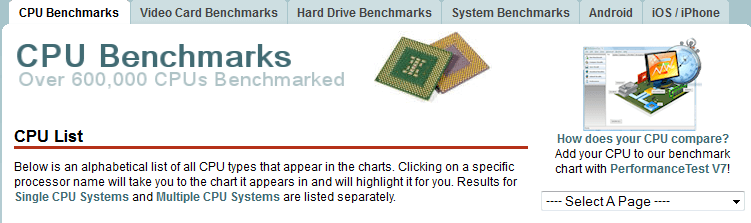
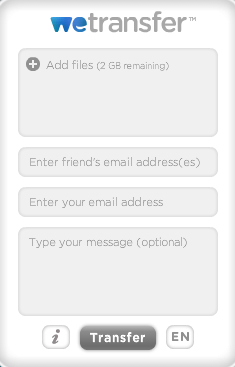
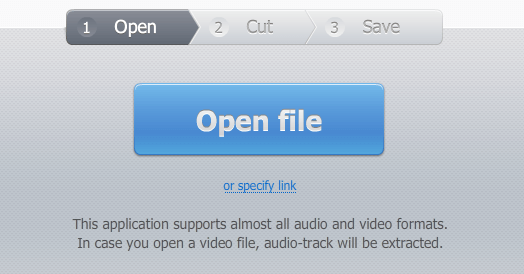
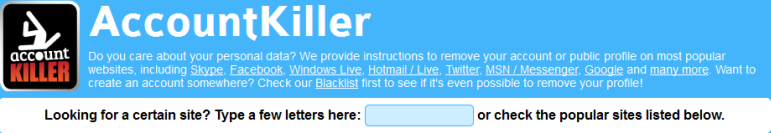
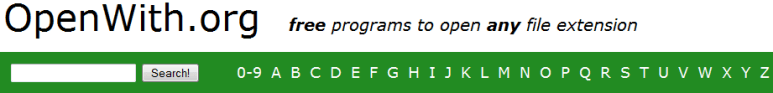
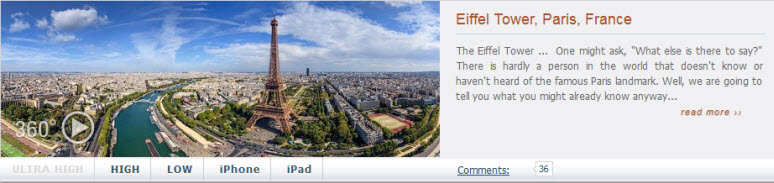

Thanks ((((((((Dave)))))))))))
Interesting, Jim. I don’t see DavesComputerTips.com anywhere on the list! 🙂
Good list of sites to keep on hand.
Cool site for illusions and some very neat wallpaper for your desktop.
Forgot to include link for website – http://www.ritsumei.ac.jp/~akitaoka/index-e.html
very useful sites.I read your articles this part is my best
http://www.davescomputertips.com/2012/07/user-comments-should-they-be-anonymous-or-not/
OUTSTANDING !!!!
Thank you
There exist so many free sites and programs available but a problem arises when you have downloaded too many of them. I once had my desktop completely filled with programs but my system gradually degraded it’s speed and performance. I was forced to re-install Windows 7 and re-download my most valuable programs in order to get back to my original level of performance. Is there any way to load up a system without suffering a lack of performance?
Hey Richard – All the sites listed above are purely online services so don’t require that anything is installed. Even so, installing lots of programs shouldn’t necessarily make for a less responsive machine, it depends on the hardware specs of course, particularly memory resources, and how many of the programs are actually auto-starting with Windows.
Many non-essential programs insist on auto-starting with Windows, keeping those to a minimum (essential programs only) is a good start.
Jim you’re so right that loading many programs don’t necessarly slow down a computer. I’ve got more than twice the amount on one, and it loads faster than the one with fewer. Both processors are about the same (very small difference in speed), so I’m sure there’s something else that accounts for this, Mindblower!
CD Covers is not ready for prime time. Tried three titles, none of them were there. These are not obscure items – Dwight Yoakam Guitars Cadillacs; Elvis Presley Elvis Is Back; Neil Young After the Gold Rush. This one won’t go on my list of useful links.
Safe Manuals may need some work also. A search for Nikon Coolpix P7100 produced this message: “Your search outputs too many results, the following results are partial. Please refine your search.” How can I refine it any more than entering the exact model number?
We Send it is in test; waiting to hear if my recipients got the file.
Airpano might be good in a few years. “Most interesting places” and Yosemite National Park is not included??
All My Faves could be useful, but it’s so cluttered looking; you’d need to work with it a while to understand how it is organized. Eight results for SEARCH make sense, but a huge category like SHOPPING only gives you 13 sites. You’d need a gigantic page to list a good sample of shopping sites. In all fairness, many other sites in other categories could also be called “shopping” sites.
Thanks for this info…if only one of them works out, you’ve done a valuable service, and We Send is much easier to use than You Send It.
Hey FD – Nothing is perfect mate. You do realize just how many CD/DVD covers, user manuals and interesting places there would be in the world?… I guess not.
I did locate “Neil Young After the Gold Rush” on CD Covers.cc. – you must have missed that one.
Apparently Safe Manuals doesn’t list that particular manual, they do have the Nikon P7000 though and differences between that and the P7100 are minimal.
I don’t know if you realize how much time, money and effort would be involved in compiling panoramic aerial views of all the interesting places around the globe… again, apparently not.
Seems you may be the unluckiest person on the planet. Oh, and if you know of similar sites which include more comprehensive listings, please feel free to share them with us.
Cheers… Jim
Thanks for the list Jim well worth storing away.
Cheers.
I used to be able to find just about any DVD cover on CDCovers, but for the last few months they don’t seem to be posting any of the newer movies
or at least not very many of them. They do have a lot of covers, but often I just have to do a Google search, which is just as productive. I always
check CDCovers first and then if they don’t have it, I do a broader internet search.