Improvements In Edge
A Quick Look Back
With the 2015 release of Edge, I was eager to compare it to Chrome and Firefox, my most used browsers at that time. I was glad to see Microsoft move away from IE, a browser with an exceptionally long run, from 1995 (13 years before Chrome) to 2022, but millions of users had a challenging time switching.
Because Microsoft had to at least try to maintain backward compatibility with its legacy platform IE, Edge felt slower, had fewer features, and was not as familiar to me as Chrome. Like many others, I decided not to make it the default browser.
Watching Its Growth
Being a Windows insider and having access to early releases with Edge Dev meant I saw new features prior to their release. Some failed to make the grade, but many became part of Edge. Testing these features also gave me a chance to become comfortable using Edge. Once that happened, I made Edge my default browser and have not regretted it.
Chromium Open Source
After heavy feedback from insiders, MS finally decided in 2018 to make Edge a Chromium-based browser while keeping IE as an independent browser and finally ending it completely in 2022.
Edge Chromium now offers greater compatibility for websites and more importantly, the extensions. It now offers faster performance, improved security, and distinctive features. Their introduction of new tools packages makes it easier for developers to add features that make it harder for competitors to keep up.
10 Reasons To Use Edge
- Chromium Based: Edge is now Chromium based meaning that any benefit other Chromium-based browsers like Chrome, Firefox, Opera, Brave, and many others had, are now available to Edge
- Collections: Collections allow you to group websites into categories making returning to them much easier. You can quickly build Folders for web pages that feature Recipes, PC Tips, Games, Etc
- Immersive Reader: Since it was introduced, I have found this feature indispensable for easily bypassing pop-ups, and intrusive ads. Websites need ads to prosper and that is fine with me but when they insert an ad that appears to be part of the article I am reading, they have gone too far. Unlike pop-up blockers, an Immersive Reader transforms the page into an easy-to-read page
- Rewards/Donations: Simply using Edge earns users rewards. Additional rewards can be gained by finishing daily polls, completing trivia games, and keeping up with trending news. The rewards can be exchanged for anything from Xbox software, Amazon products, or donations. They not only add up quickly but when added with millions of others the impact can be profound. Donate to your favorite charity. Whatever your cause, it is nice to know that simple browsing can help others
- Translation: The translation icon is available right in the address bar and gives you the ability to swap languages to any of almost 80 languages. When I want to find the best Italian, German, or Polish recipe, I go right to the source. Instead of visiting a .com site on how to make pizza, I use a .it (Italy) website or find the best goulash at a .pl (Polish) website. Then I can check out how pizza is made in Naples. Visiting websites from different countries is not difficult. Visit this site for a list of country domain extensions. Want a distinct perspective on foreign news? Go right to that country’s website. To visit a foreign website, type in the website’s URL. For example, https://www.giallozafferano.it If you don’t know it, use a search engine and type Discover Italy or enter the country you wish. Be sure to click on the site that has the correct URL extension and not .com
- PWAs: The ability to open Progressive Web Apps (PWAs) from the address bar. Many companies have their own custom-designed apps that tend to enhance their site compared to viewing it in a browser. Your mobile device might already have an Amazon, Facebook, or Reddit App. Now, if a PWA is available, a “Get App” Icon will appear giving you the choice to view the site the way you want
- Access Services with Enhanced Sidebars: Instantly access tools, games, Microsoft 365 including Outlook and Skype, even create your own custom logo or artwork using Bing’s built-in Designer app. In addition, you may include sites that you visit often by including their logo into the Sidebar.
- Enhanced Privacy Settings: Blocking unwanted ads and setting your privacy level in Edge has never been easier
- Horizontal Tabs: Many of us might mimic what a Mandalorian might say about horizontal tabs, “This is the way”. But now it is not the only way. I don’t dislike horizontal tabs but if you open several at once they will scrunch up into unrecognizable “truncated’ titles. Now many of those scrunched-up names can be viewed in their entirety by using vertical tabs. In the image below, the almost indecipherable names of tabs shown horizontally can now be easily read and picked when viewed vertically
- AI: Frankly put, this might turn out to be the feature that makes many users switch to Edge as their default browser. Yes, it has bugs, and no, it is not yet everything it will be, but it is easy to envision Bing’s AI as being how all searches will be performed
Summary
The habit of saying “Google it” may never go away even long after Bing’s AI is the preferred choice for searches. Don’t let your familiarity with any browser prevent you from giving Bing a full test drive. Maybe Microsoft had it in mind all along that you deserve to be using the cutting “Edge” of browsers.
—

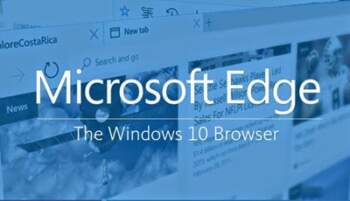
Sorry, I tried Edge after years of Firefox and found it horribly annoying. Then, I tried Vivaldi, then Chrome and finally settled on Opera. I have removed all traces of Edge on my computers. I love Opera.
Hi Harry that is exactly the reason why there’s more than one browser And more than one flavor of ice cream Everyone likes what they like
Great. Yes, it is as good as Chrome and much more. I get a great big laugh when companies tell me that my problems are from using Edge, This is the same cancel culture that existed with IE. There are going to be issues with any software to be worked out. but so many folks have such an immense desire to destroy something because they don’t like a person or a single incident in its history.
Hi Charles what you said is so true I have been using computers and browsers since the first one came out and have no problem telling it what it is. There will always be Microsoft haters out there and there. I try to always go with the facts and I can’t find anything wrong with Edge and I am impressed with the speed of their improvements. But I am also aware that somec people justifiably just like what they like because it feels right for them and that is the way it should be. Can you imagine if there were only Ford cars or only Chevrolets?