As promised in an earlier article: here is our list of the best free portable applications. I have sorted them into categories for your convenience, although, not in any order of preference. Considering our main emphasis here is on avoiding crapware, these are all reputable products with portable versions available direct from the developer:
Best Free Portable System Cleaning & Maintenance
- PrivaZer – Superior cleanup and privacy tool.
- CCleaner – Safe and trusted system cleaning tool.
- Ultra Defrag – Fast and powerful open source defragmenter
- Defraggler – Solid defrag software from the makers of CCleaner.
- Auslogics Disk Defrag – Fast defragmenter, includes optimization feature. (download link is toward bottom of page, on the left hand side)
- Geek Uninstaller – Excellent uninstaller. Removes leftovers. “Force Removal” for stubborn or broken programs. Fully supports 64-bit systems/applications.
- Revo Uninstaller – Superior uninstaller for 32-bit applications. Free version does not support removal of 64-bit applications.
- Comodo Cleaning Essentials – On-demand malware scanner, identifies and removes existing malware.
- Emsisoft Emergency Kit – Collection of malware removal tools, including on-demand scanner. *Huge 209MB download.
Best Free Portable Browsers
- PaleMoon – Open Source Firefox-based browser. 32 and 64-bit portable versions available.
- SRWare Iron – Fast, Open Source Chromium-based browser – minus the privacy issues.
- Opera – A portable version of the Opera browser – 32 and 64-bit versions.
- Waterfox – Firefox-based dedicated 64-bit browser.
Best Free Portable Productivity
- PDF-XChange Viewer – Terrific lightweight PDF reader with a few additional features thrown in.
- Sumatra PDF – Super small PDF reader which also supports the popular ebook formats ePub and Mobi.
- Jarte Free Word Processor – Simple, lightweight, and fast word processor.
- CintaNotes – Lightweight note taking app. Auto backup, time-stamping, tagging, clip text from webpages, export notes to txt and xml formats.
Best Free Portable Multimedia & Image
- CDBurnerXP – User friendly CD/DVD burning software. Simple, intuitive interface.
- InfraRecorder – Powerful CD/DVD burning software. Wide range of features.
- SMPlayer – Quality media player that supports almost every format. Light, stable and highly customizable.
- Media Player Classic Home Cinema – Fast and light media player. Very easy to use. 64-bit version available.
- Screenshot Captor – Excellent screen capture tool. Capture: Desktop, Active Window, Region, Windows Object, and Scrolling window. Multi-monitor support. Built-in editor/annotator.
- FastStone Image Viewer – Excellent image viewer with nice range of editing features.
- XnView – Very good image viewer. Fast, and good feature set.
- Lightbox Image Editor – Simple, appealing and easy to use image editor.
- PhotoFiltre – Simple image editor with lots of features packed into a tiny program.
Best Free Portable System Utilities
- Recuva – Easy to use data recovery software from Piriform (makers of CCleaner).
- PeaZip – Excellent file archiver which includes support for many file types. Separate 64-bit version.
- Bandizip – Simple, easy to use file archiver. Extracts 30 formats including RAR, IMG, and ISO.
- Speccy – System [hardware] information tool (also from Piriform).
- HWiNFO – System [hardware] information and basic monitoring tool.
- MooO System Monitor – Highly configurable system monitoring tool, more than 70 fields to choose from. (downloads from CNET download.com).
*There are many more portable programs available of course, including via mediums such as PortableApps.com, but for this list, I have chosen to stick only with those apps which do not involve any third parties.
*All links lead directly to the product’s download page, in most cases it’s pretty easy to locate links for portable versions but it does sometimes involve a little hunting around the page. If you cannot locate the correct link or are having difficulty identifying the correct link, please feel free to submit a comment and I’ll do my best to help out.
If you have a favorite free portable app you’d like to recommend, please do so via the comments. I’ll check it out, and if it meets the criteria, add it to the list. That way we can build a safe extensive reference for the entire DCT community.
Thanks… Jim
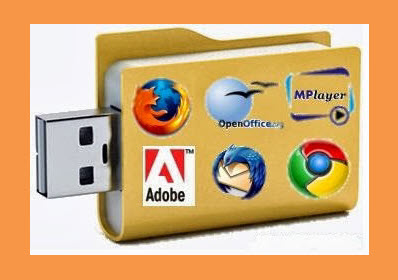
Jim, thank you for making the effort and taking the time to do this, it is greatly appreciated.
Kind regards
Steve
Thank you for the assortment of “best free” etc. I am happy to say I have been using some over the years and am happy to learn of the additional ones.
Jim
Finally got to try out opera portable. Thanks Jim.
Thank you for these great apps.
Wowie.. I’m already glad I’ve just joined.
A nice useful post indeed and thanks a lot.
Hi…
Thanks for sacrificing your time to collecting and sharing this awesome list of free portable softwares with is. I found Jarte word processor that i was looking for. Along with your suggestion, I had found this on a blog. So that i though it is a good app as you both had suggested this one. I had used Abiword and Openoffice but didn’t got features that i was looking for. But finally found those in Jarte….