CheckDiskGUI – A One-Click Disk Check (almost)
The native Windows ChkDsk tool is not very user-friendly. It involves several mouse-clicks to check each hard drive for errors, bad sectors, and other integrity issues. This is fine if you only have a few drives/partitions to deal with but quickly becomes a cumbersome method if you have more.
This portable utility provides a GUI (Graphical User Interface) for the Windows ChkDsk Tool. Here’s a shot:
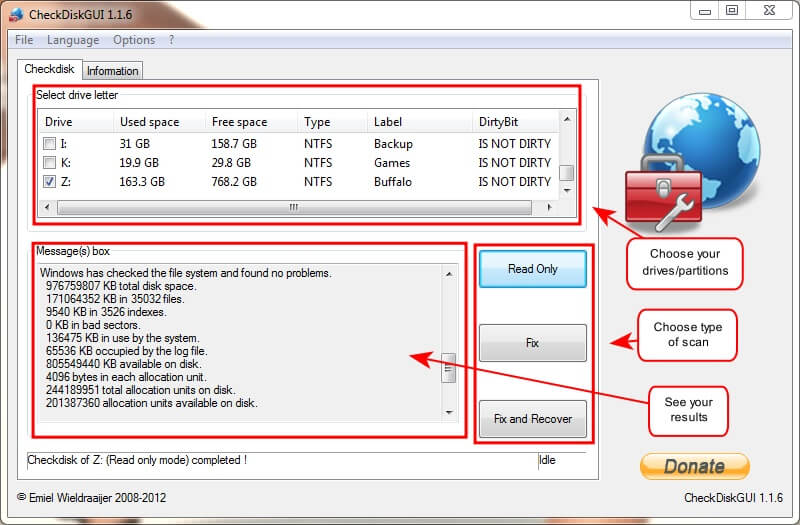 The above image reflects the results after a run on a single external hard drive connected to my computer. It’s a simple 3-step process.
The above image reflects the results after a run on a single external hard drive connected to my computer. It’s a simple 3-step process.
- Choose the drives/partitions you want to check
- Choose the type of test you want to run
- Analyze the results
Note: In the Options Menu you can select all the drives with one click. Oddly, there is no option to un-check or invert selections.
Different Scan Types
Read Only
This does what you would expect. It only scans the drives you have chosen and will display the results. It won’t repair anything.
Fix
The Fix option will Read the drives/partitions you have chosen and if problems are detected CheckDiskGUI will attempt to repair them. It must be noted here that if any files and/or programs are in use on a problem drive a re-boot of your computer may be necessary to complete the repairs.
You will be notified with an Information Window if this is the case. You may choose Yes or No at this point. There is also a choice in the Options Menu to Opt-Out of a boot-time run of ChkDsk in which case the repairs won’t be completed for the drives that require a re-boot.
Fix and Recover
This is a slightly different animal. Not only will discovered errors be repaired but every block on the hard drive will be scanned for errors as well.
If bad blocks are found, the recoverable data will be moved to a different block. The bad block will then be marked as such and will no longer be available for data storage.
It must be noted here that this process can take a very long time- up to several hours on large drives. The amount of time will depend on the size of the drive and is also affected by the speed of your system.
How long will it take?
In an effort to give you an idea of how long it might take to run the Fix and Recover option, I ran a little test.
I chose the smallest partition I have on a mechanical hard drive, that is, not a Solid State Drive. It’s a tiny 20GB partition. I then chose the Fix and Recover option for that drive.
It took 245 seconds to complete. If there had been errors on that drive it would have taken even longer.
TeraByte drives are not that uncommon today. I can’t begin to guess how long it might take on one of those! I will leave that test for you if you are so inclined. It might be better to run that one overnight.
Conclusions
CheckDiskGUI is a great time-saver. It turns what can be a tedious operation into a much more pleasant task.
Oh! Did I mention that it is portable? Yep! No installation required. Just download it and run it. I love portable. And free? Did I mention free? I love free.
I have used this utility since the Windows XP days and it still does its job on my Windows 7 64-bit machine without a hiccup. I have not tried it on Windows 8. Yet.
You can download this little gem right here: http://www.wieldraaijer.nl/
Note: There are several other programs available at the above link. I have never tried any of them and therefore can not vouch for them or speak to their usefulness or integrity.
I hope this proves to be a useful addition to your ‘Tool Box’.

Hey Richard – The developer of this software (Emiel Wieldraaijer) made a name for himself through designing and distributing a freeware GUI for the highly regarded command line defrag tool JkDefrag, and its successor MyDefrag. Emiel has a very good track record and I’d be surprised if any of his software was not entirely trustworthy.
Cheers mate… Jim
Hi Richard, thanks for the info on a neat, useful tool.